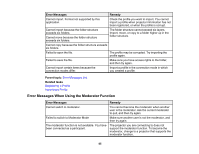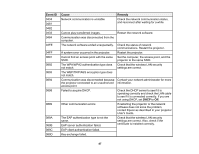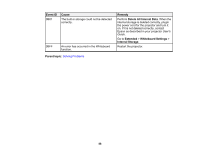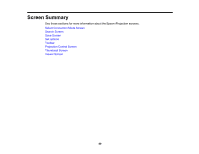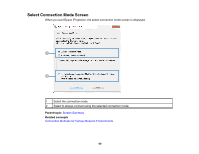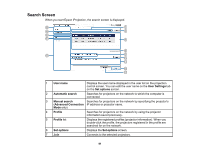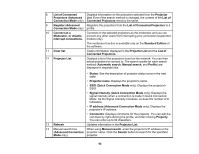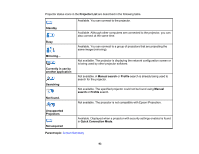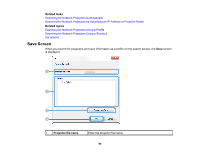Epson VS355 Operation Guide - Epson iProjection v2.20 Windows/Mac - Page 90
Select Connection Mode Screen, Screen Summary, Connection Methods for Various Network Environments
 |
View all Epson VS355 manuals
Add to My Manuals
Save this manual to your list of manuals |
Page 90 highlights
Select Connection Mode Screen When you start Epson iProjection, the select connection mode screen is displayed. 1 Select the connection mode. 2 Select to always connect using the selected connection mode. Parent topic: Screen Summary Related concepts Connection Methods for Various Network Environments 90
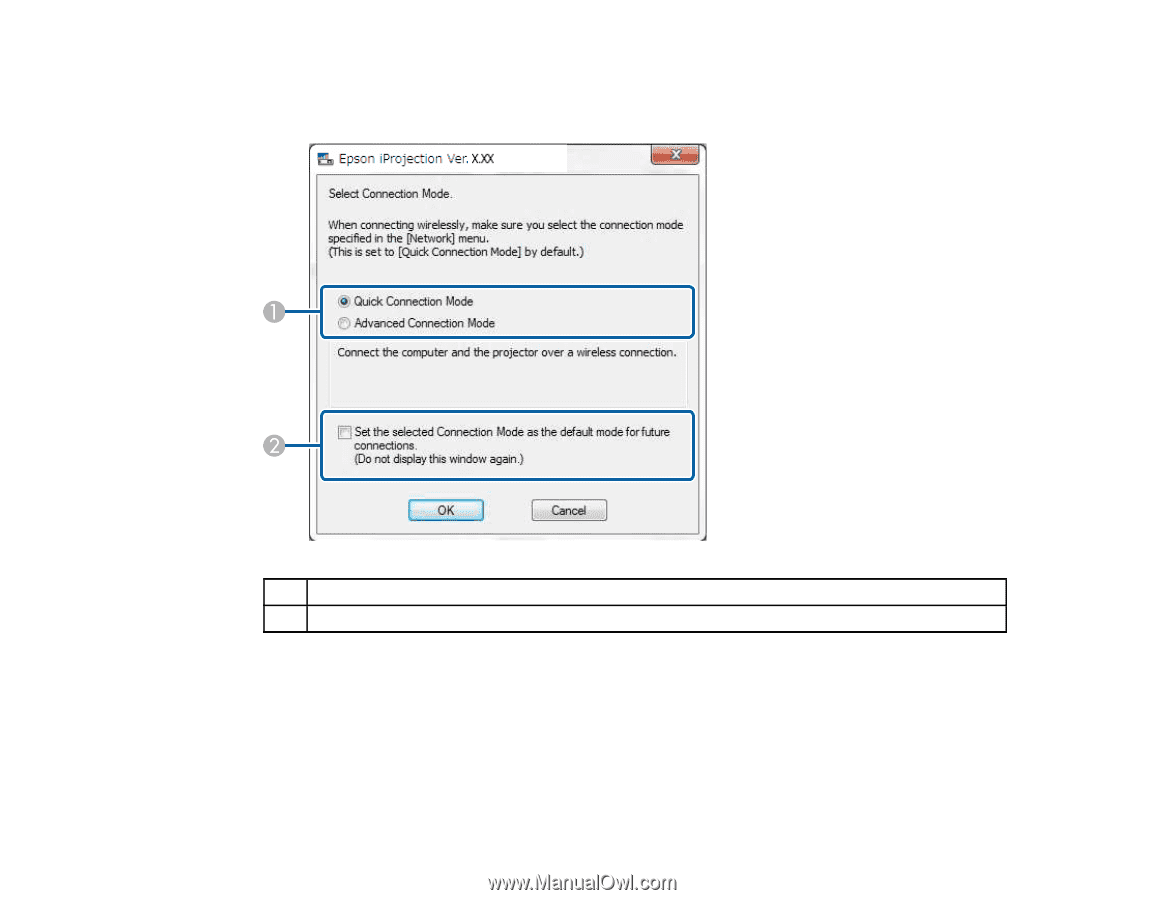
90
Select Connection Mode Screen
When you start Epson iProjection, the select connection mode screen is displayed.
1
Select the connection mode.
2
Select to always connect using the selected connection mode.
Parent topic:
Screen Summary
Related concepts
Connection Methods for Various Network Environments