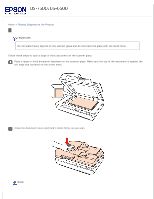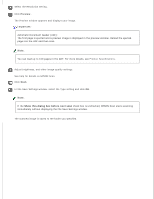Epson WorkForce DS-6500 User Manual - Page 29
Apply job separation, Adjust settings in the Save As window or the Print Settings window as necessary
 |
View all Epson WorkForce DS-6500 manuals
Add to My Manuals
Save this manual to your list of manuals |
Page 29 highlights
Adjust settings in the Save As window or the Print Settings window as necessary, and then click OK. Note: Selecting Apply job separation on the Save As window activates the function to sort the documents into separate files by detecting blank pages or barcodes in your scanned images. The scanned image is saved or uploaded to the location you specified.
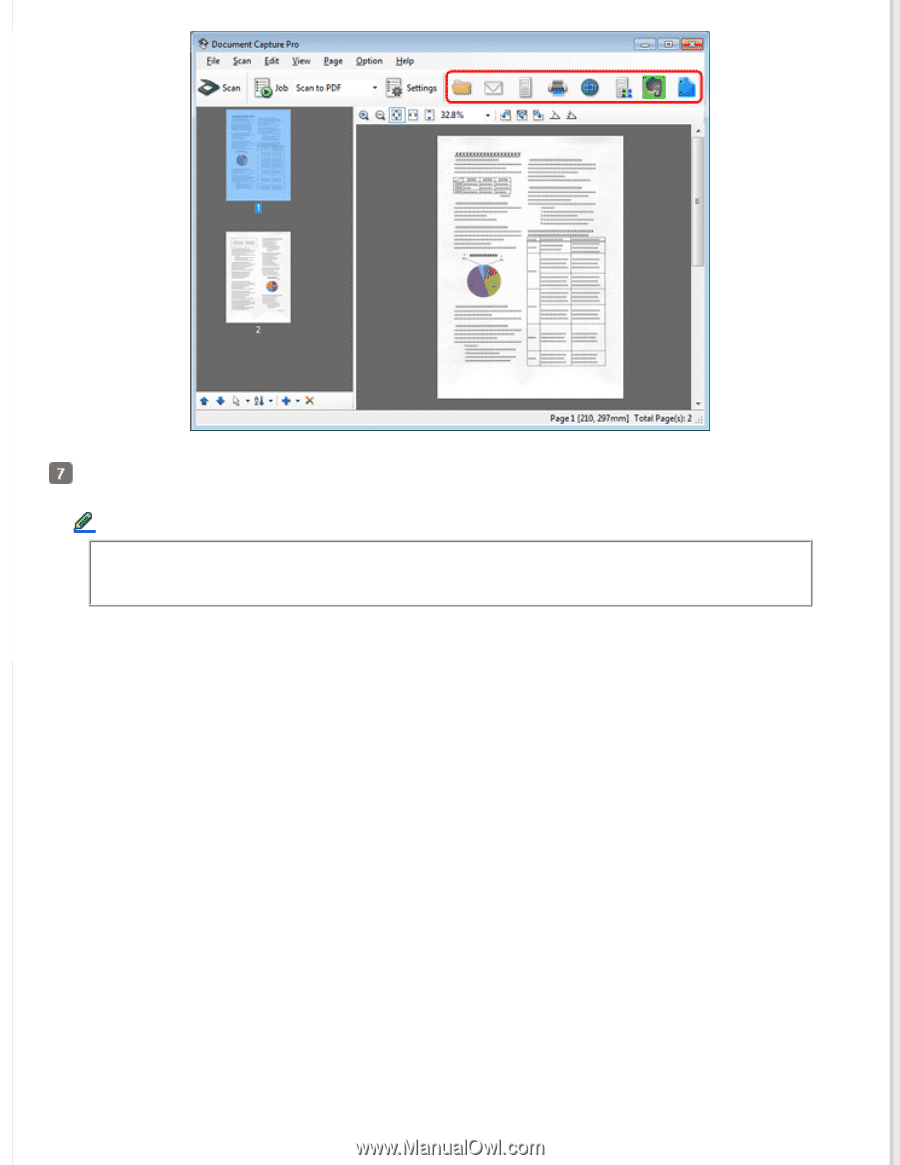
Adjust settings in the Save As window or the Print Settings window as necessary, and then click
OK
.
Note:
Selecting
Apply job separation
on the Save As window activates the function to sort the documents
into separate files by detecting blank pages or barcodes in your scanned images.
The scanned image is saved or uploaded to the location you specified.