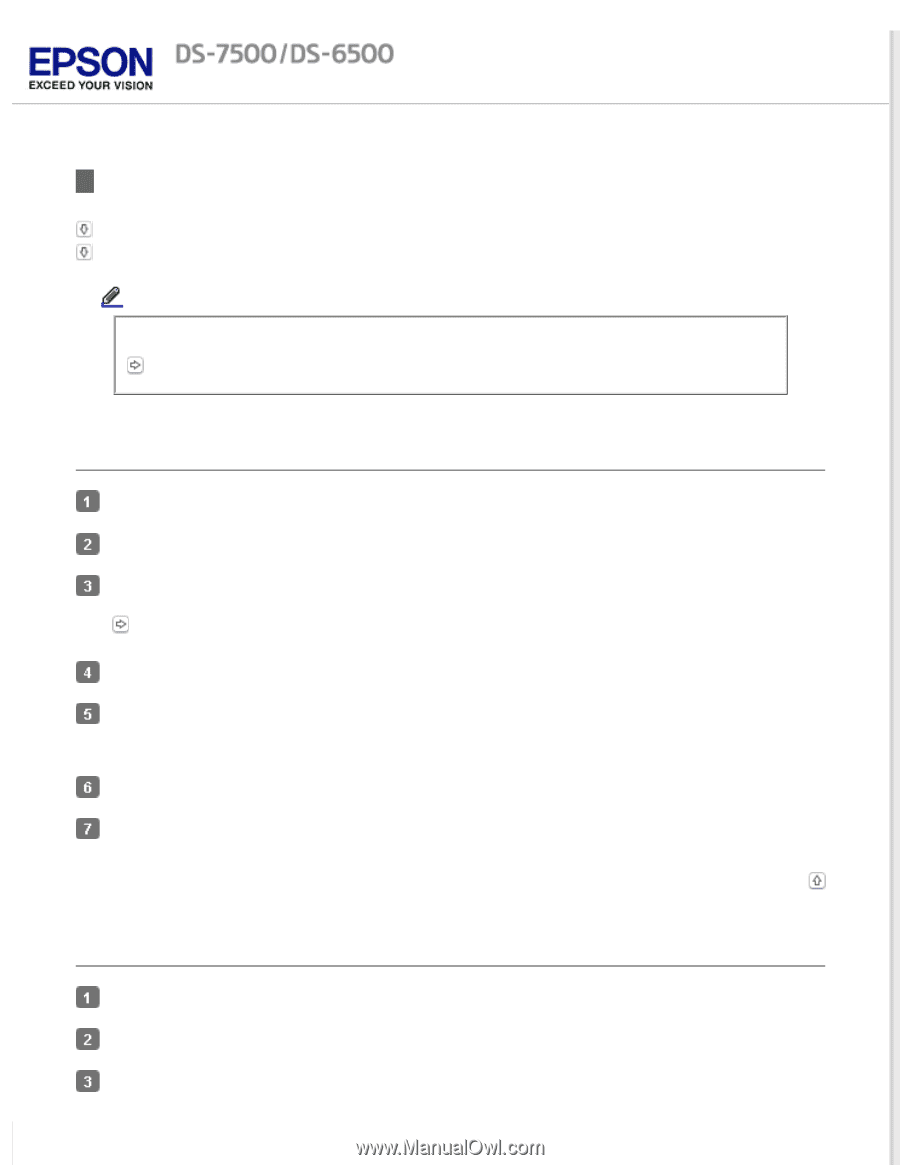Epson WorkForce DS-6500 User Manual - Page 43
Scanning Over a Network, For Windows, For Mac OS X
 |
View all Epson WorkForce DS-6500 manuals
Add to My Manuals
Save this manual to your list of manuals |
Page 43 highlights
Home > Using the Network Interface Panel Scanning Over a Network For Windows For Mac OS X Note: You must set the IP address for your Network Interface Panel before you can scan using it. Setting Up Client Computers with EPSON Scan Settings For Windows Turn on your scanner and the client computer. Place your original(s) on the document glass or in the ADF. Start Document Capture Pro. Document Capture Pro (for Windows) Click Scan in the Document Capture Pro Main window. Adjust settings in the Main Settings window as necessary, and then click Scan. If a group is set for the scanner, you cannot scan unless the same group is also set on the computer. Make the appropriate settings. Click Scan. Top For Mac OS X Turn on your scanner and the client computer. Place your original(s) on the document glass or in the ADF. Start EPSON Scan.