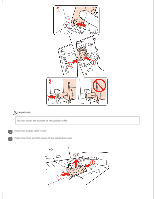Epson WorkForce DS-6500 User Manual - Page 58
Attach the pre-separation pad as shown in the illustration.
 |
View all Epson WorkForce DS-6500 manuals
Add to My Manuals
Save this manual to your list of manuals |
Page 58 highlights
Press the hook on both sides of the separation pad and remove. Attach the new separation pad to the correct position. Insert firmly until you hear it click into place. Important: Do not touch the surface of the separation pad. Attach the pre-separation pad as shown in the illustration.
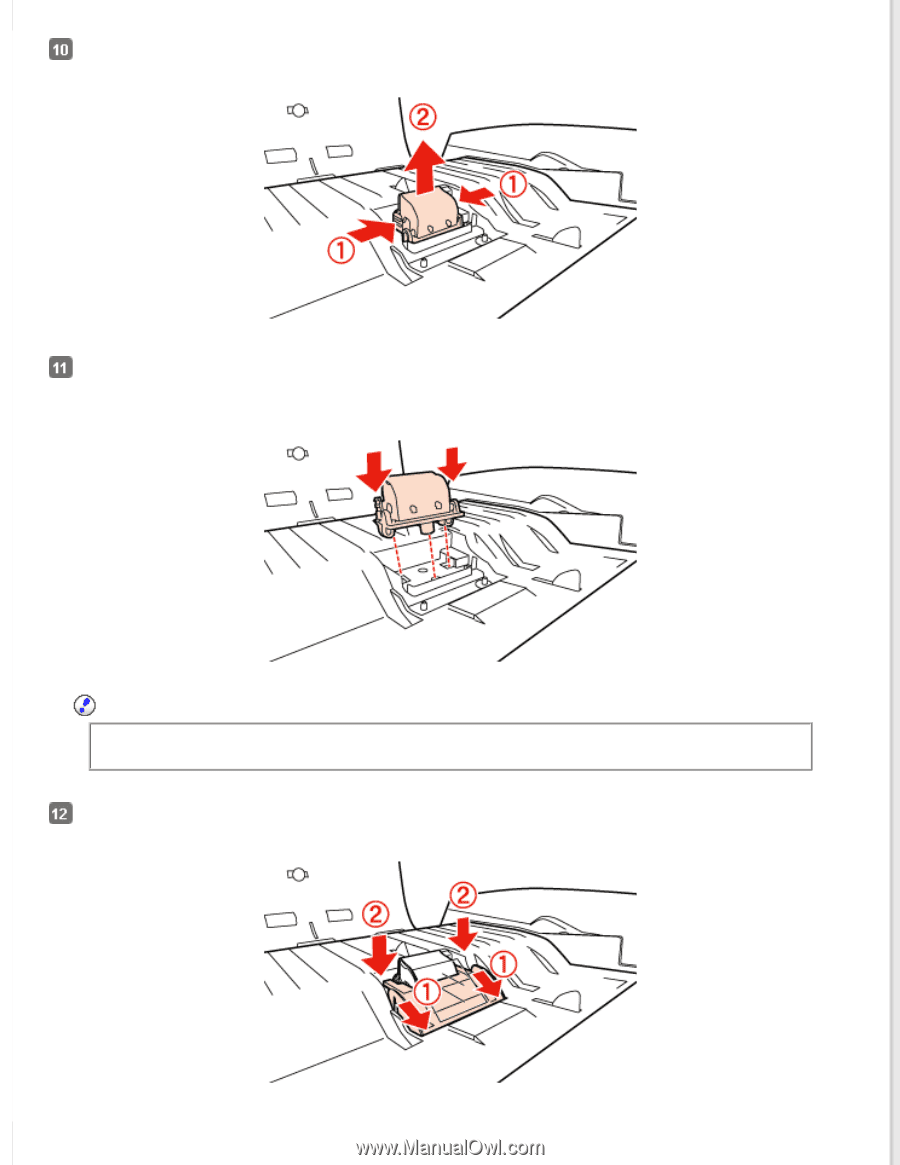
Press the hook on both sides of the separation pad and remove.
Attach the new separation pad to the correct position.
Insert firmly until you hear it click into place.
Important:
Do not touch the surface of the separation pad.
Attach the pre-separation pad as shown in the illustration.