Epson WorkForce DS-6500 User Manual - Page 68
If most of the paper has been ejected to the ADF input tray
 |
View all Epson WorkForce DS-6500 manuals
Add to My Manuals
Save this manual to your list of manuals |
Page 68 highlights
Open the ADF cover. Open the ADF input tray, and then slowly turn the dial to remove the jammed paper. If most of the paper has been ejected to the ADF input tray, remove the jammed paper while turning the dial.
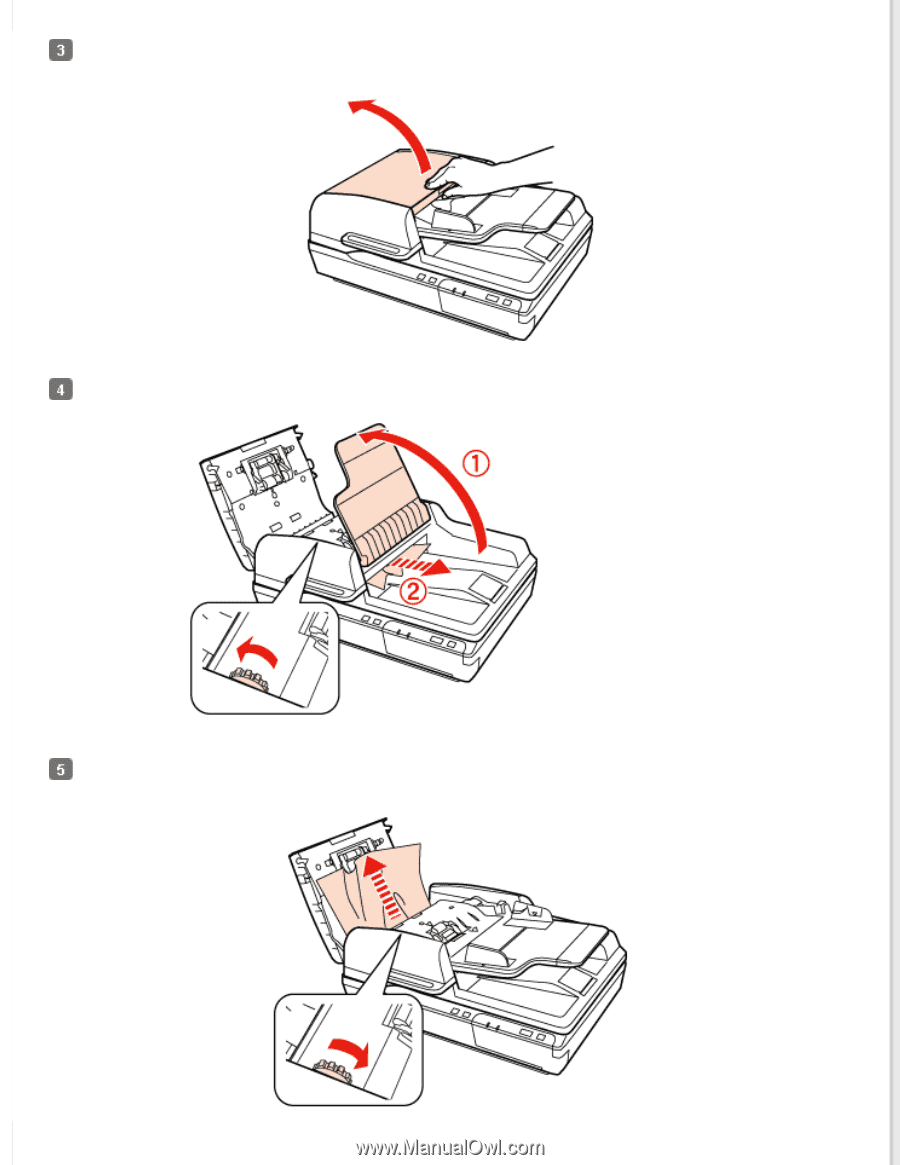
Open the ADF cover.
Open the ADF input tray, and then slowly turn the dial to remove the jammed paper.
If most of the paper has been ejected to the ADF input tray, remove the jammed paper while turning the dial.














