Epson WorkForce DS-6500 User Manual - Page 42
In the EPSON Scan Settings window, click, Enter, address
 |
View all Epson WorkForce DS-6500 manuals
Add to My Manuals
Save this manual to your list of manuals |
Page 42 highlights
In the Add window, choose the Network Interface Panel's IP address under Search for addresses, or select Enter address and type in the address. Then click OK. In the EPSON Scan Settings window, click Test to check the connection. If everything works properly, you see a successful connection message appears. Click OK to save the settings.
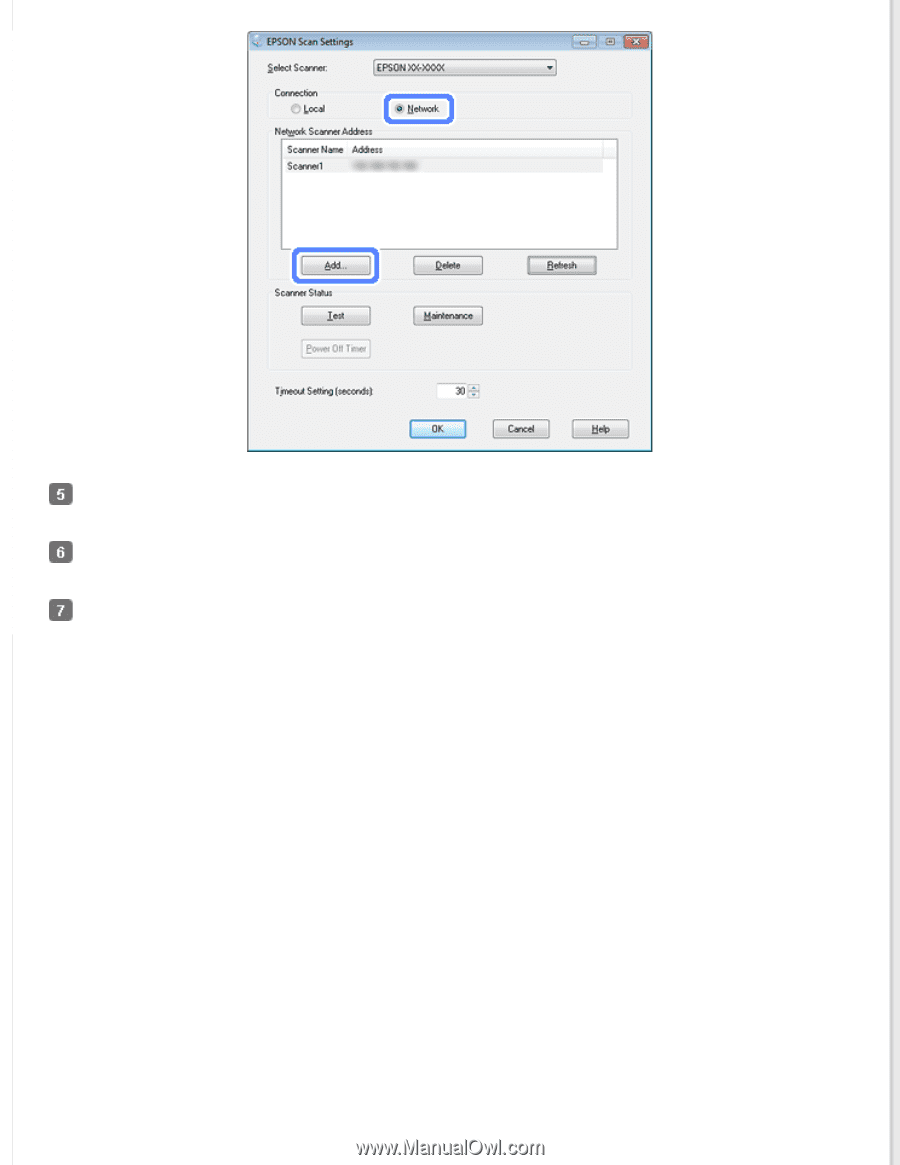
In the Add window, choose the Network Interface Panel’s IP address under Search for addresses, or select
Enter
address
and type in the address. Then click
OK
.
In the EPSON Scan Settings window, click
Test
to check the connection. If everything works properly, you see a
successful connection message appears.
Click
OK
to save the settings.














