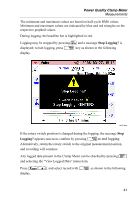Fluke 345 FE 345 Users Manual - Page 50
Logging Tips, The Clamp Meter allows three kinds of Logging, and logged data is made up
 |
View all Fluke 345 manuals
Add to My Manuals
Save this manual to your list of manuals |
Page 50 highlights
345 Users Manual eln19.bmp 3. Press JK to select the screen required for viewing; recall the screen by pressing E when the saved screen is highlighted. 4. Press E and the saved screen is displayed. W Note A warning is displayed at the top of the screen to indicate that the readings are not the active measurements. Screens may also be deleted in this mode. Logging Tips The Clamp Meter allows three kinds of Logging, and logged data is made up of average values. The detailed steps are outlined below, following a series of preliminary setup adjustments to ensure continuous power while recording or Logging. 36

345
Users Manual
36
eln19.bmp
3.
Press
JK
to select the screen required for viewing; recall
the screen by pressing
E
when the saved screen is highlighted.
4.
Press
E
and the saved screen is displayed.
W
Note
A warning is displayed at the top of the screen to indicate that the
readings are not the active measurements. Screens may also be
deleted in this mode.
Logging Tips
The Clamp Meter allows three kinds of Logging, and logged data is made up
of average values. The detailed steps are outlined below, following a series of
preliminary setup adjustments to ensure continuous power while recording or
Logging.