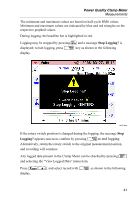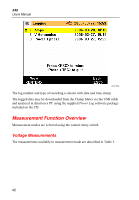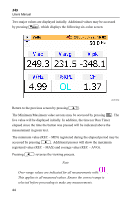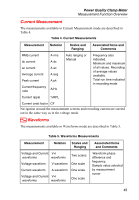Fluke 345 FE 345 Users Manual - Page 56
Measurement Function Overview, Voltage Measurements
 |
View all Fluke 345 manuals
Add to My Manuals
Save this manual to your list of manuals |
Page 56 highlights
345 Users Manual eln27.bmp The log number and type of recording is shown with date and time stamp. The logged data may be downloaded from the Clamp Meter via the USB cable and analyzed in detail on a PC using the supplied Power Log software package included on the CD. Measurement Function Overview Measurement modes are selected using the central rotary switch. Voltage Measurements The measurements available in measurement mode are described in Table 3. 42

345
Users Manual
42
eln27.bmp
The log number and type of recording is shown with date and time stamp.
The logged data may be downloaded from the Clamp Meter via the USB cable
and analyzed in detail on a PC using the supplied
Power Log
software package
included on the CD.
Measurement Function Overview
Measurement modes are selected using the central rotary switch.
Voltage Measurements
The measurements available in measurement mode are described in Table 3.