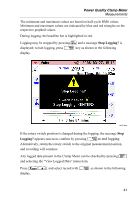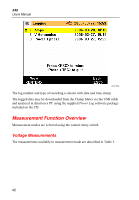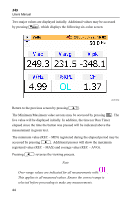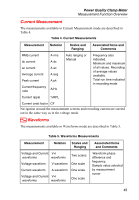Fluke 345 FE 345 Users Manual - Page 55
to end logging, Stop Logging?, Logging?
 |
View all Fluke 345 manuals
Add to My Manuals
Save this manual to your list of manuals |
Page 55 highlights
Power Quality Clamp Meter Measurements The minimum and maximum values are based on half-cycle RMS values. Minimum and maximum values are indicated by blue and red triangles on the respective graphed values. During logging, the headline bar is highlighted in red. Logging may be stopped by pressing R and a message Stop Logging? is displayed; to halt logging, press E key as shown in the following display. eln26.bmp If the rotary switch position is changed during the logging, the message Stop Logging? appears onscreen; confirm by pressing Eto end logging. Alternatively, return the rotary switch to the original measurement position, and recording will continue. Any logged data present in the Clamp Meter can be checked by pressing M and selecting the "View Logged Data" menu item. Press JK and select record with E as shown in the following display. 41