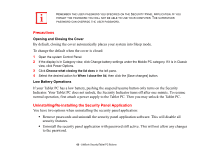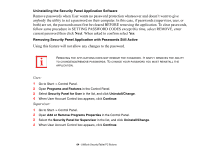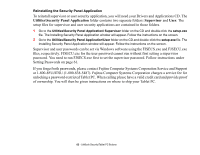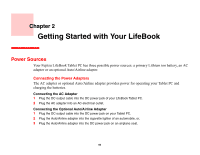Fujitsu T5010 T5010 User's Guide - Page 61
Setting Passwords, Start, C:\Program Files\Fujitsu\Security Panel Application\Supervisor\ FJSECS.EXE - case
 |
UPC - 611343085182
View all Fujitsu T5010 manuals
Add to My Manuals
Save this manual to your list of manuals |
Page 61 highlights
The following are valid passwords. The numbers within braces ({ }) are button strokes using more than one button. • {[2]+[3]}, [1], [Enter] • [4], [enter] • {[1]+[3]}, {[2]+[3]+[4]}, [1], [4], [2], [Enter] Setting Passwords When shipped from the factory, no passwords are set. You have a choice of having no password or setting a supervisor and user password. You must set the supervisor password before the user password. • THE PURPOSE OF SUPERVISOR PASSWORD IS TO BE ABLE TO BYPASS THE USER PASSWORD IN CASE THE USER PASSWORD IS FORGOTTEN. THE SUPERVISOR PASSWORD ALONE WILL NOT LOCK THE SYSTEM. • YOU MUST SET THE SUPERVISOR AND USER PASSWORDS FOR THE SECURITY PANEL TO WORK. Setting Supervisor Password You must have set a supervisor password before setting any user passwords. The supervisor password can bypass the user password. 1 Go to the Start menu. 2 Click on Run. 3 Type in: C:\Program Files\Fujitsu\Security Panel Application\Supervisor\ FJSECS.EXE, then press [Enter] 4 Follow the on-screen instructions to set the Supervisor password. Setting User Password 1 Go to the Start menu. 2 Click on All Programs. 3 Click on Security Panel Application -> Security Panel Application. 4 Follow the on-screen instructions to set the user password. 61 - LifeBook Security/Tablet PC Buttons