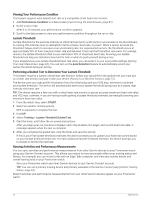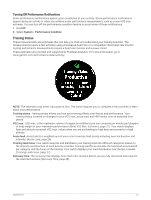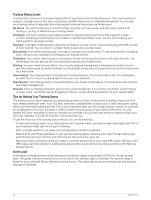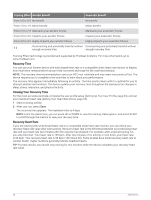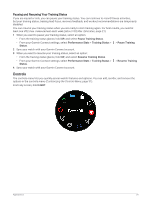Garmin Forerunner 255 Owners Manual - Page 37
Pausing and Resuming Your Training Status, Controls
 |
View all Garmin Forerunner 255 manuals
Add to My Manuals
Save this manual to your list of manuals |
Page 37 highlights
Pausing and Resuming Your Training Status If you are injured or sick, you can pause your training status. You can continue to record fitness activities, but your training status, training load focus, recovery feedback, and workout recommendations are temporarily disabled. You can resume your training status when you are ready to start training again. For best results, you need at least one VO2 max. measurement each week (About VO2 Max. Estimates, page 21). 1 When you want to pause your training status, select an option: • From the training status glance, hold UP, and select Pause Training Status. • From your Garmin Connect settings, select Performance Stats > Training Status > > Pause Training Status. 2 Sync your watch with your Garmin Connect account. 3 When you want to resume your training status, select an option: • From the training status glance, hold UP, and select Resume Training Status. • From your Garmin Connect settings, select Performance Stats > Training Status > > Resume Training Status. 4 Sync your watch with your Garmin Connect account. Controls The controls menu lets you quickly access watch features and options. You can add, reorder, and remove the options in the controls menu (Customizing the Controls Menu, page 31). From any screen, hold LIGHT. Appearance 29