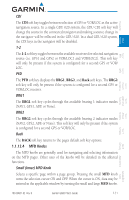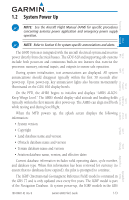Garmin G600 Pilots Guide - Page 26
Large Outer MFD Knob, Range RNG, Enter ENT, Clear CLR
 |
View all Garmin G600 manuals
Add to My Manuals
Save this manual to your list of manuals |
Page 26 highlights
Foreword System Sec 1 PFD Sec 2 MFD Sec 3 Features Avoidance Hazard Sec 4 In this case, the large MFD knob moves the cursor on the page and the small MFD knob selects individual characters or values for the highlighted cursor location. Large (Outer) MFD Knob Selects MFD page group. When the cursor is ON, the large MFD knob moves the cursor to highlight available fields. 1.1.12.5 MFD Bezel Keys Range (RNG) Pressing the Range arrow keys changes range on the Map pages. The Up arrow zooms out. The Down arrow zooms in. The keys also aid in scrolling up and down text pages. Menu Displays a context-sensitive list of options. This list allows the user to access additional features or make setting changes that relate to particular pages. Enter (ENT) Validates or confirms a menu selection or data entry. Clear (CLR) Erases information, cancels entries, or removes page menus. Pressing and holding the CLR key displays the Navigation Map 1 page. 1.1.12.6 MFD Soft Keys MFD soft keys vary depending on the page selected and appear at the bottom of the MFD display. Press the soft key on the bezel below the soft key label. Selected Soft Key Unselected Soft Keys Figure 1-13 MFD Soft Key Layout Soft Key Labels Soft Keys Additional Sec 5 & Alerts Annun. Sec 6 Symbols Sec 7 Appendix A Glossary Sec 8 Index Appendix B 1-12 Garmin G600 Pilot's Guide 190-00601-02 Rev. B