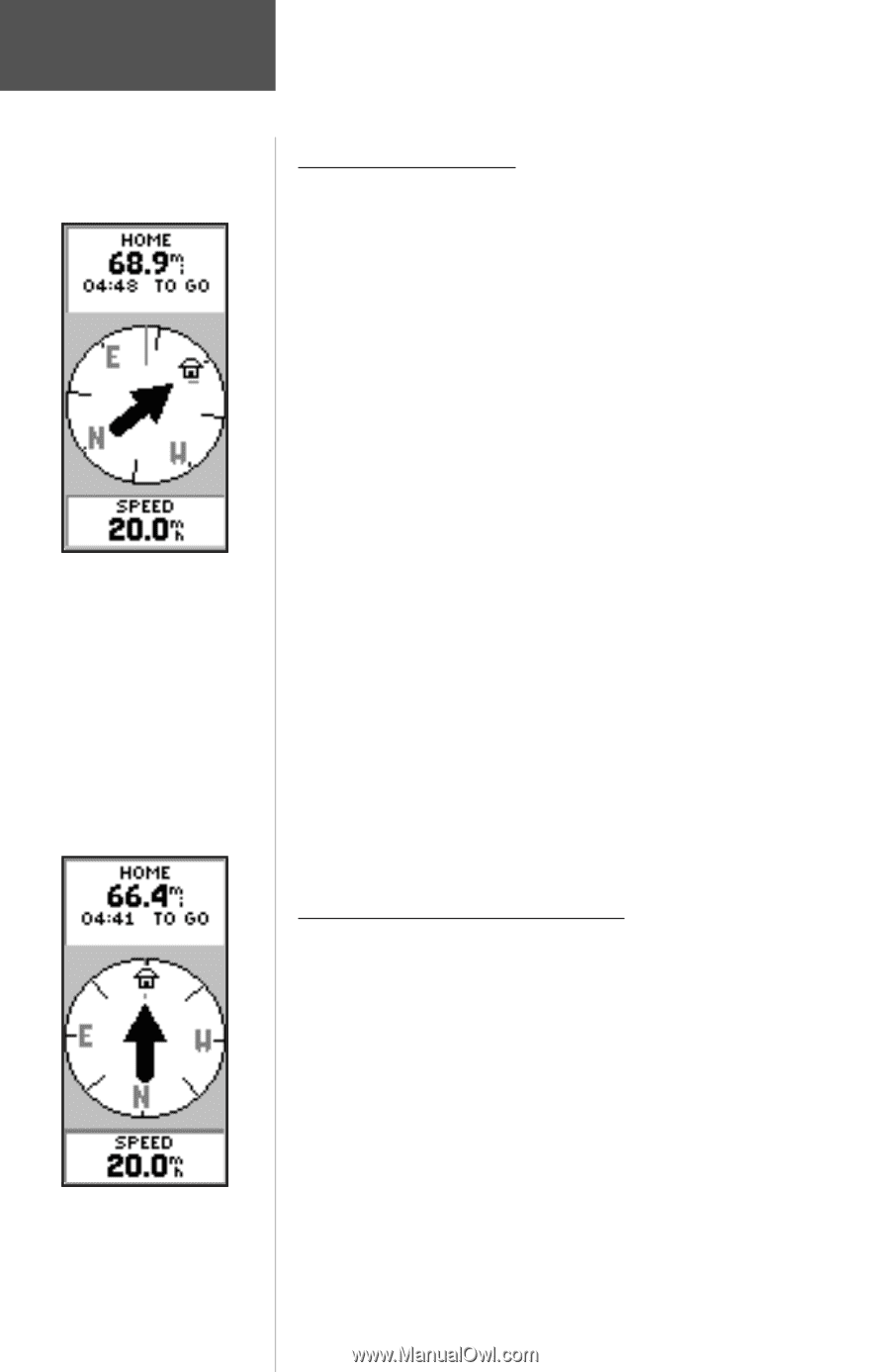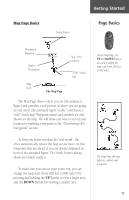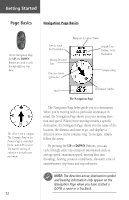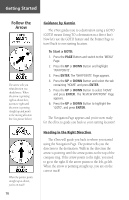Garmin eTrex Camo Owner's Manual - Page 18
Follow the, Arrow
 |
UPC - 753759031138
View all Garmin eTrex Camo manuals
Add to My Manuals
Save this manual to your list of manuals |
Page 18 highlights
Getting Started Follow the Arrow The arrow tells you what direction you should move. When the arrow is pointing right as shown here, just move right until the arrow is pointing straight up and points to the moving direction line (see picture below). When the pointer points straight up as shown, you're on track! 16 Guidance by Garmin The eTrex guides you to a destination using a GOTO (GOTO means Going TO a destination in a direct line). Now let's use the GOTO feature and the Pointer Page to travel back to our starting location. To Start a GOTO: 1. Press the PAGE Button and switch to the 'MENU' Page. 2. Press the UP or DOWN Button and highlight 'WAYPOINTS'. 3. Press ENTER. The 'WAYPOINTS' Page appears. 4. Press the UP or DOWN Button and select the tab containing 'HOME' and press ENTER. 5. Press the UP or DOWN Button to select 'HOME' and press ENTER. The 'REVIEW WAYPOINT' Page appears. 6. Press the UP or DOWN Button to highlight the 'GOTO', and press ENTER. The Navigation Page appears and you're now ready for the eTrex to guide you back to your starting location! Heading in the Right Direction The eTrex will guide you back to where you started using the Navigation Page. The pointer tells you the direction to the destination. Walk in the direction the arrow is pointing until the arrow points to the top of the compass ring. If the arrow points to the right, you need to go to the right. If the arrow points to the left, go left. When the arrow is pointing straight up, you are on the correct track!