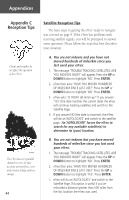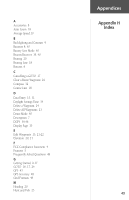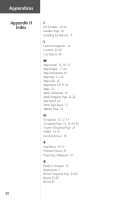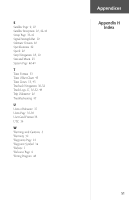Garmin eTrex Camo Owner's Manual - Page 49
Appendix F, Troubleshooting
 |
UPC - 753759031138
View all Garmin eTrex Camo manuals
Add to My Manuals
Save this manual to your list of manuals |
Page 49 highlights
Appendices eTrex does not turn on: 1. Check to see if the batteries are installed correctly and that the battery terminals are clean. It takes more than 10 minutes to get a location fix: 1. There may be large obstacles overhead; move to a new location with a clear view of the sky. 2. See "Satellite Reception Tips" on page 44. The arrow on the Navigation Page does not point to the destination: 1. Navigation information is based on your movement. If you are standing still, the information is not updating. Since the eTrex is not a compass it cannot show you which way you are facing while you are standing still. eTrex coordinates do not match the location on your map: 1. Check to make sure the eTrex is configured to use the same position format and datum as your map. See page 36. Appendix F Troubleshooting ) NOTE: The Auto Power Adapter converts 12 VDC to 3 VDC output for the eTrex. This adapter is not interchangeable with car power adapters designed for the Garmin VHF 720 and 725, GPS 170, 175, 190 and 195. 47