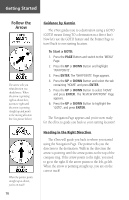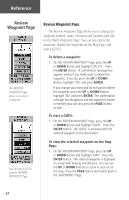Garmin eTrex Camo Owner's Manual - Page 21
Navigation Options
 |
UPC - 753759031138
View all Garmin eTrex Camo manuals
Add to My Manuals
Save this manual to your list of manuals |
Page 21 highlights
Reference Navigation Page Options In addition to the Navigation Page basics that were covered on page 12, the following Navigation Page options are available: • Reset Max Speed: this resets the Maximum Speed achieved during a trip. • Reset Trip: the trip time, trip distance (odometer) and average speed are reset to zeros. • Stop Navigation: stops any active navigation. To resume navigation, you must re-activate the Goto, Track, or Route. To select a Navigation Page option: 1. Press the ENTER Button on the 'NAVIGATION' Page. 2. The Options Menu appears. Press the UP or DOWN Button, highlight the desired option, and then press ENTER. Once you press ENTER, the change is made and the Options Menu disappears. Navigation Page Options The Navigation Page allows you to display eleven types of different data, such as 'Elevation'. The Navigation Page Options Menu 19