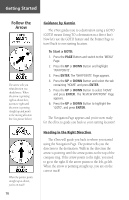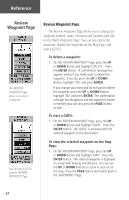Garmin eTrex Camo Owner's Manual - Page 23
Main Menu, Selections
 |
UPC - 753759031138
View all Garmin eTrex Camo manuals
Add to My Manuals
Save this manual to your list of manuals |
Page 23 highlights
Reference Main Menu Selections The Main Menu turns the eTrex into a powerful navigation tool. Features accessed from the Main Menu are: • Mark Waypoint: Mark your current location as a waypoint and customize it by symbol, name, elevation, and lat/lon. • Waypoints: An alphabeticall list of all your waypoints. • Route: A path to a destination marked along the way by up to 50 waypoints. • Tracks: A Track Log or record of your movements which can be saved for future use. • Setup Menu: A collection of options and controls for customizing the operation of your eTrex unit. Main Menu Selections The 'MENU' Page allows you to customize the eTrex's features. Mark Waypoint Page The 'MARK WAYPOINT' Page allows you to change the waypoint symbol, name, elevation and location (position coordinates). The information on page 14-15 showed how to change the waypoint symbol and name. You can also change the location (position coordinates). You can change the elevation to the exact point if you have that data available from a reliable source (i.e., altimeter or map data). ) NOTE: Elevation or vertical accuracy will always be somewhat less accurate than location or horizontal accuracy. This is a function of GPS measurement methods which use a mathematical model of the earth to determine elevation. Remember that pressing and holding the ENTER Button gives you the 'MARK WAYPOINT' Page. 21