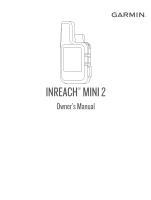Garmin inReach Mini 2 Owners Manual - Page 4
Device Information, Saving Energy While Charging
 |
View all Garmin inReach Mini 2 manuals
Add to My Manuals
Save this manual to your list of manuals |
Page 4 highlights
Map Settings 18 Phone Settings 18 inReach Remote Settings 18 System Settings 19 Time Settings 19 Units Settings 19 Device Information 20 Product Updates 20 Setting Up Garmin Express 20 Getting More Information 20 Viewing E-Label Regulatory and Compliance Information 20 Attaching the Spine Mount Adapter..... 21 Attaching a Lanyard 22 Locking and Unlocking the Buttons..... 22 Device Care 22 Cleaning the Device 22 Troubleshooting 22 Maximizing Battery Life 22 Resetting All Default Settings........... 23 My device is in the wrong language 23 Charging the inReach Device 23 Saving Energy While Charging the Device 24 Specifications 24 Battery Information 24 ii Table of Contents
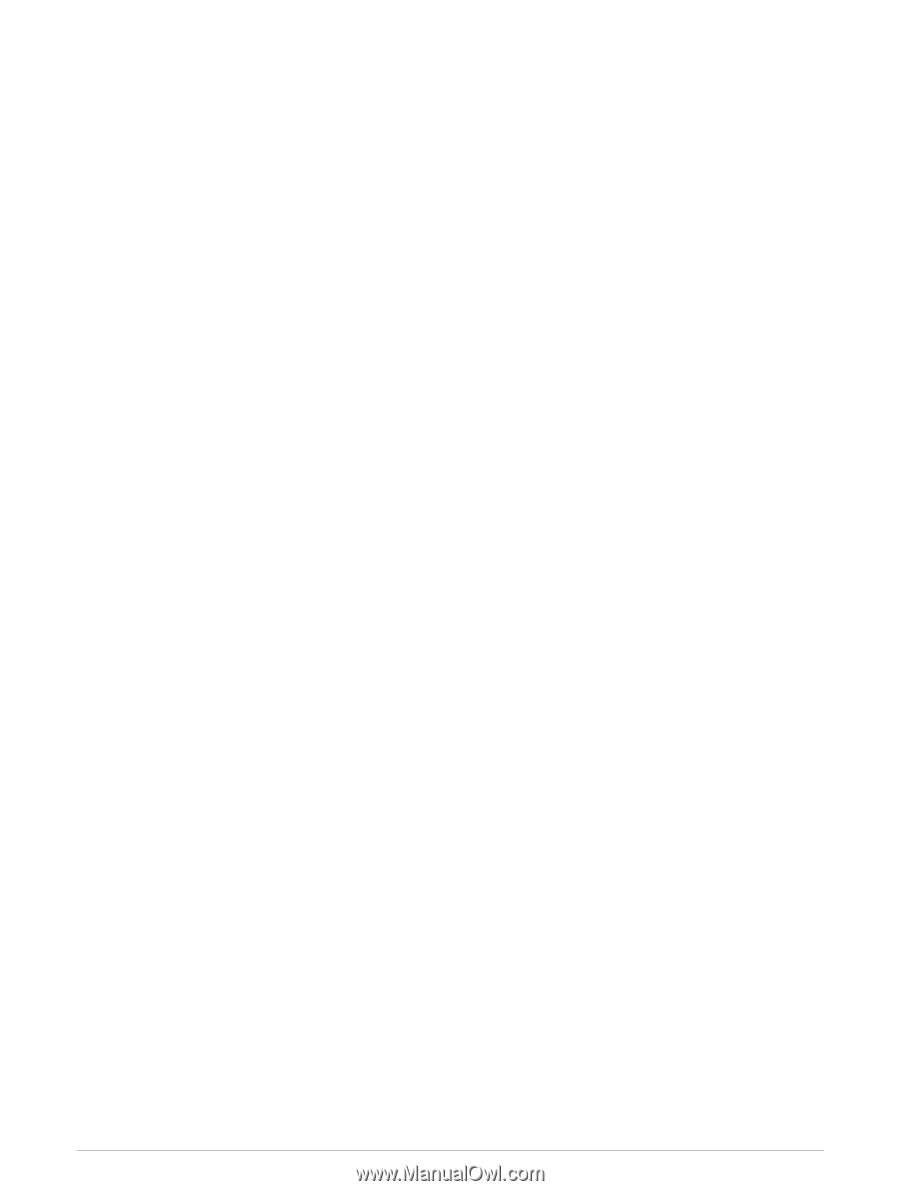
Map Settings
.........................................
18
Phone Settings
......................................
18
inReach Remote Settings
.....................
18
System Settings
....................................
19
Time Settings
....................................
19
Units Settings
....................................
19
Device Information
.........................
20
Product Updates
...................................
20
Setting Up Garmin Express
...............
20
Getting More Information
.................
20
Viewing E-Label Regulatory and
Compliance Information
.......................
20
Attaching the Spine Mount Adapter
.....
21
Attaching a Lanyard
..............................
22
Locking and Unlocking the Buttons
.....
22
Device Care
............................................
22
Cleaning the Device
...........................
22
Troubleshooting
....................................
22
Maximizing Battery Life
....................
22
Resetting All Default Settings
...........
23
My device is in the wrong
language
............................................
23
Charging the inReach Device
...............
23
Saving Energy While Charging the
Device
.................................................
24
Specifications
........................................
24
Battery Information
...........................
24
ii
Table of Contents