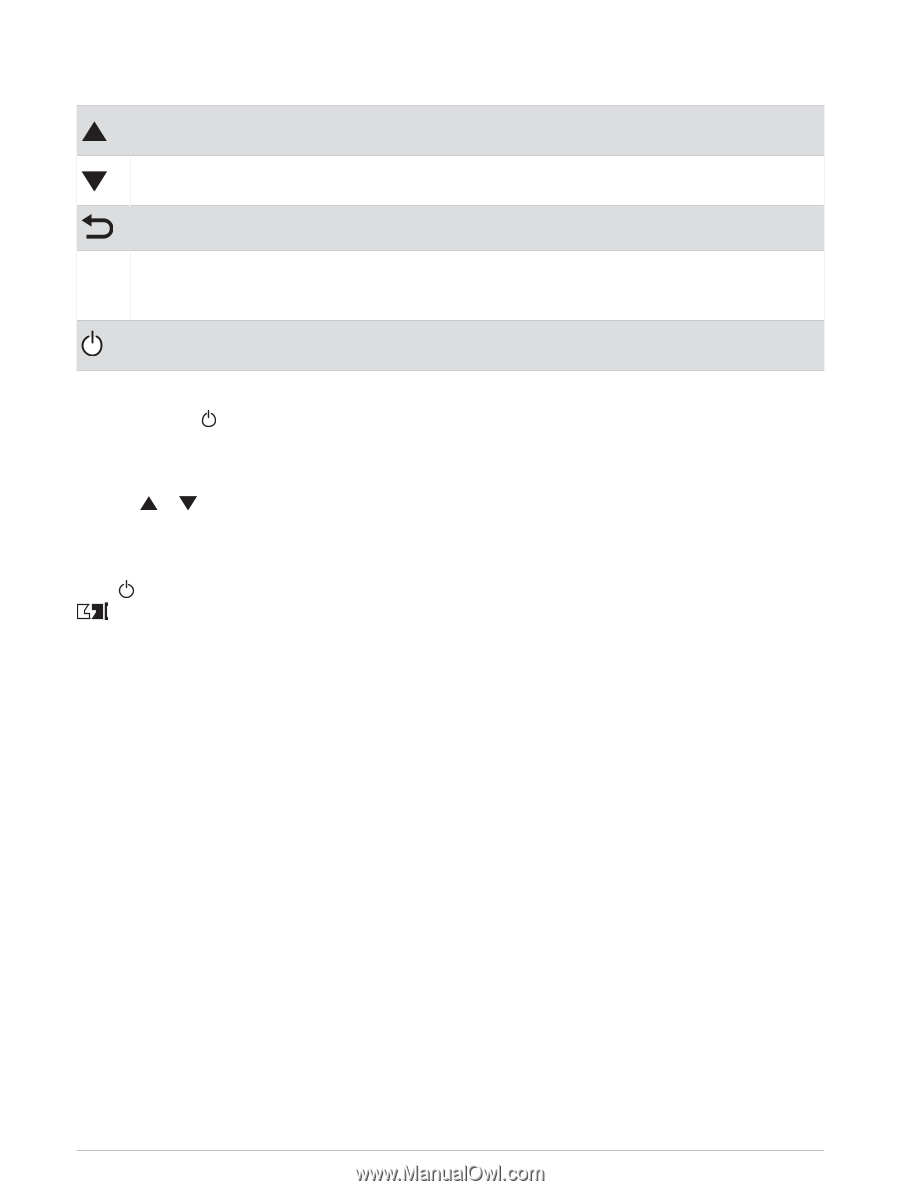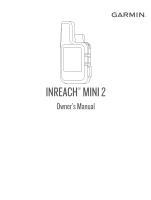Garmin inReach Mini 2 Owners Manual - Page 6
Buttons, Turning On the Device, Viewing the Main Menu, Power Menu
 |
View all Garmin inReach Mini 2 manuals
Add to My Manuals
Save this manual to your list of manuals |
Page 6 highlights
Buttons Press to scroll through menus, pages, and settings. From the home page, press to view the widget glances. Press to scroll through menus, pages, and settings. From the home page, press to view the widget glances. Press to cancel or return to the previous page. Press to choose an option or to acknowledge a message. OK From the home page, press to open the main menu. Press to open the options menu for the page that is currently open (if available). Press and hold to turn the device on. Press to open the power menu. Turning On the Device Press and hold . Viewing the Main Menu 1 From the home page, press OK to open the main menu. 2 Press or to scroll through the menu options. Power Menu The Power menu displays the device battery life. It also allows you to adjust settings and turn off the device. Press to open the power menu. : Displays the current battery level. Lock Buttons: Locks the device buttons to prevent inadvertent button presses. Mute Sounds: Mutes all device tones. Brightness: Adjusts the brightness of the screen. Power Off: Turns off the device. 2 Introduction