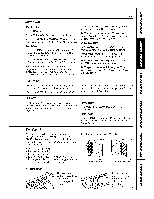GE AJCQ10ACC Owners Manual - Page 5
COOLMODE, Fan Switch, FAN MODE - how to cool more
 |
View all GE AJCQ10ACC manuals
Add to My Manuals
Save this manual to your list of manuals |
Page 5 highlights
ge.com COOLMODE RemoteControl 1. Press COOLpad. 2. Press LOW,MEDor Hlpads to set desired fan speed. 3, Press d_e INCREAS•E/DECREASE• pads m set file desired mmperatute 60°F to 85°F in I°F increments. ControPl anel I. Press the MODEpaduntil the COOLindicator light is lit and the LOW,MEDor HIindicator light is lit for the desired fhn speed. 2. Press the INCREAS•E/DECREASE• pads toset the desired temperature 60°F to 85F in IF increments. A thermostat i_ used to maintain die room mmpelature. The compressor will c}de (m m_d off re keep die/(_)m at dm set level ot comfort. N-t tl_e thelmosmt at a lower number and dm indoor air _dll become cooler; Set the thermostat at a higher numl×q and dm indoor air will become warmm; NOTEf:f theair conditioneirsoff andis thenturnedon whilesetto COOLit,will takeapproximatel3y minutesfor thecompressotro startandcoolingto begin. CoolingDescriptions For Ne_al Cooling--Select the COOLm(ule and HIGHer MEDbhn wifl_ a mkldle set temperature, ForMaximumCeeling--_qect tile COOLmode and HIGHhm with a lower set temperature. ForQuiete&r NighttimeCooling-Select tl_e COOLmode and LOWfanwith a middle set tempemm/e. NOTEf:f youswitchfroma COOLsettingto OFForto a fansetting,waitat least3 minutesbeforeswitchingba& to a COOLsetting. Fan Switch The fire sx_it(l/is located l×qfind die front glilh' on the control box. Access through a hole in control box. When sz_tat CYCLE(down) the hm c'y('les on and olE FAN MODE Use die FANmode to pro_ide air circulation and filtering _aidlotlt cooling. Since fan onl) setting_ do not pr(Mde cooling, a teml)eratu_e setting will not be displayed. When set at CONT (continuous, up) the fhn runs all file time pro@ling a mote balanced temperature. The unit is shil)ped in the CONTsetfing. RemoteControl Press FANpud. Prexs LOW,MEDot HIpads to set desired fire speed. ControlPanel Press the MODEpad until die FANindicator light is lit and the LON MED ot Hlindicamr light is/it for tile desired tim speed. Vent Control The vent control is located behind the front grille on the fight side of the air discharge area. When set at CLOSEo,nly dm air in,qde the room _dll be circulated and conditioned. When set at OPEN, some inside air is exhausted outside. To open or close the vent: 1. Remove the fiont grille. 2, Remo_e the xent card screw 3. Remove veto cald, turn it over and icplace it h) locating rear hole in card over locating pin inside air discharge and _eatmching screw; at fiont. Theunit leavesthe factorysetatthe CLOSEposition. OPENposition (Meshendtoward back) _bole CLOSEposition (Meshendtowardfront) A# Direction Horizontal louvers on the fiont grille let )ou control tl_e ai_ direction up and down. [{elnoxe the {re/it grille to a@lst the w_rdcal Iouve_ skle-to-side to direct the air left or right. 5