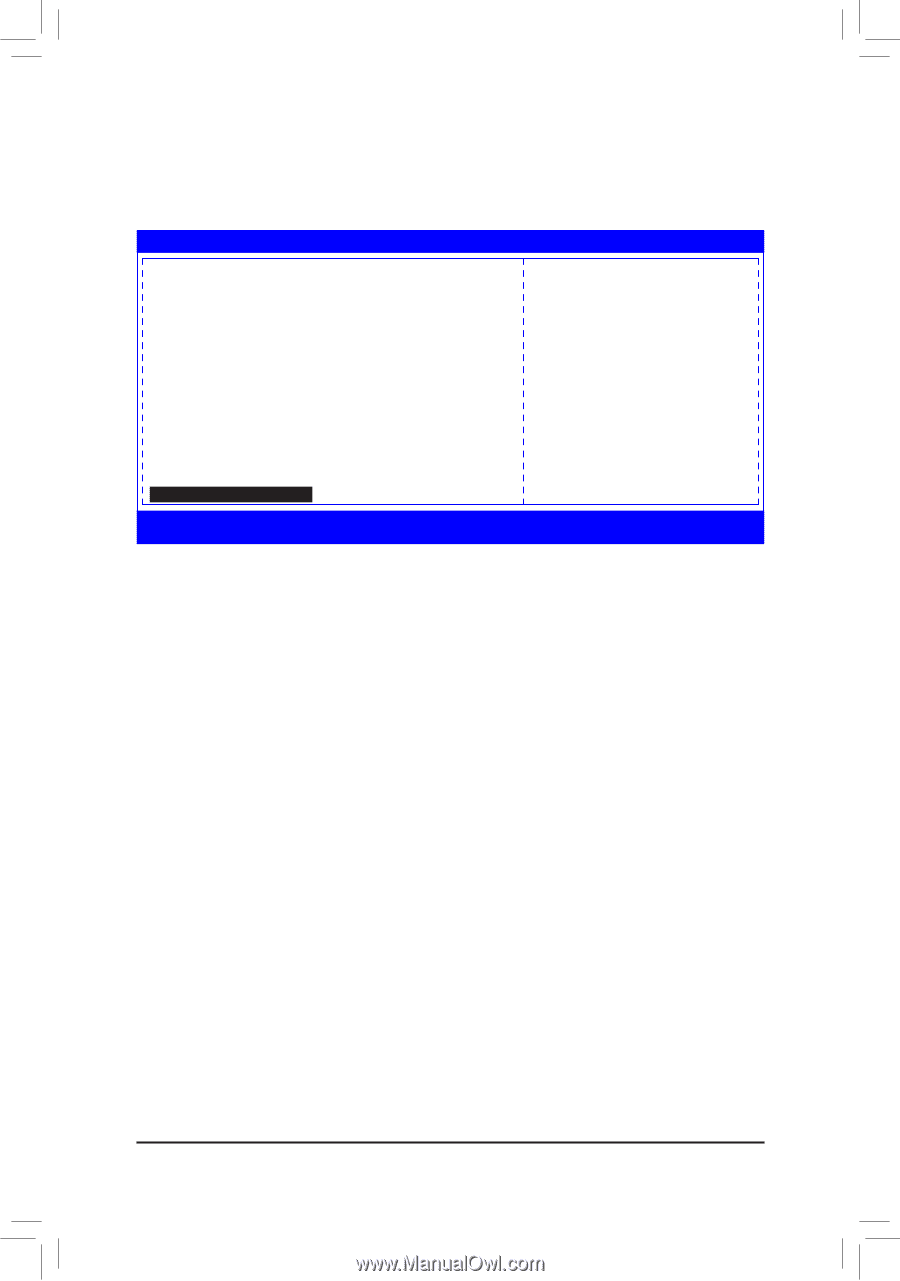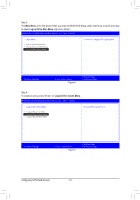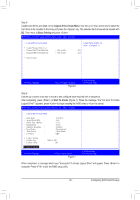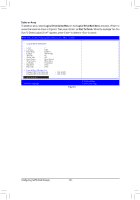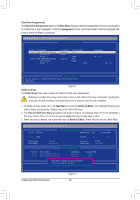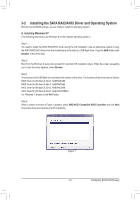Gigabyte GA-970A-UD3P Manual - Page 56
Delete an Array, Logical Drive Delete Menu, Start To Delete, Configuring SATA Hard Drives - rev 2
 |
View all Gigabyte GA-970A-UD3P manuals
Add to My Manuals
Save this manual to your list of manuals |
Page 56 highlights
Delete an Array To delete an array, select Logical Drive Delete Menu on the Logical Drive Main Menu and press to access the screen as shown in Figure 8. Then press on Start To Delete. When the message "Are You Sure To Delete Logical Drive?" appears, press to delete or to cancel. RAID Utility (C) 2012 Advanced Micro Devices, Inc. [Rev. 1.0.0.45] + Logical Drive Information - Ld Id : - Ld Name : - Raid Mode : - Ld Size : - SB Size : - Sector Size : - Read Policy : - Write Policy : - Ld Status : - Bga State : - Bga Type : 2 GBT RAID 0 999.99 GB 64 512 Read Ahead Write Bact Functional None None + Logical Drive Member List - Hitachi HDT721032SLA360 - Hitachi HDT721032SLA360 | 500.40 GB | 500.40 GB + Start To Delete hi=Move Highlight Figure 8 F10=Exit Utility Esc=Previous Page Configuring SATA Hard Drive(s) - 56 -