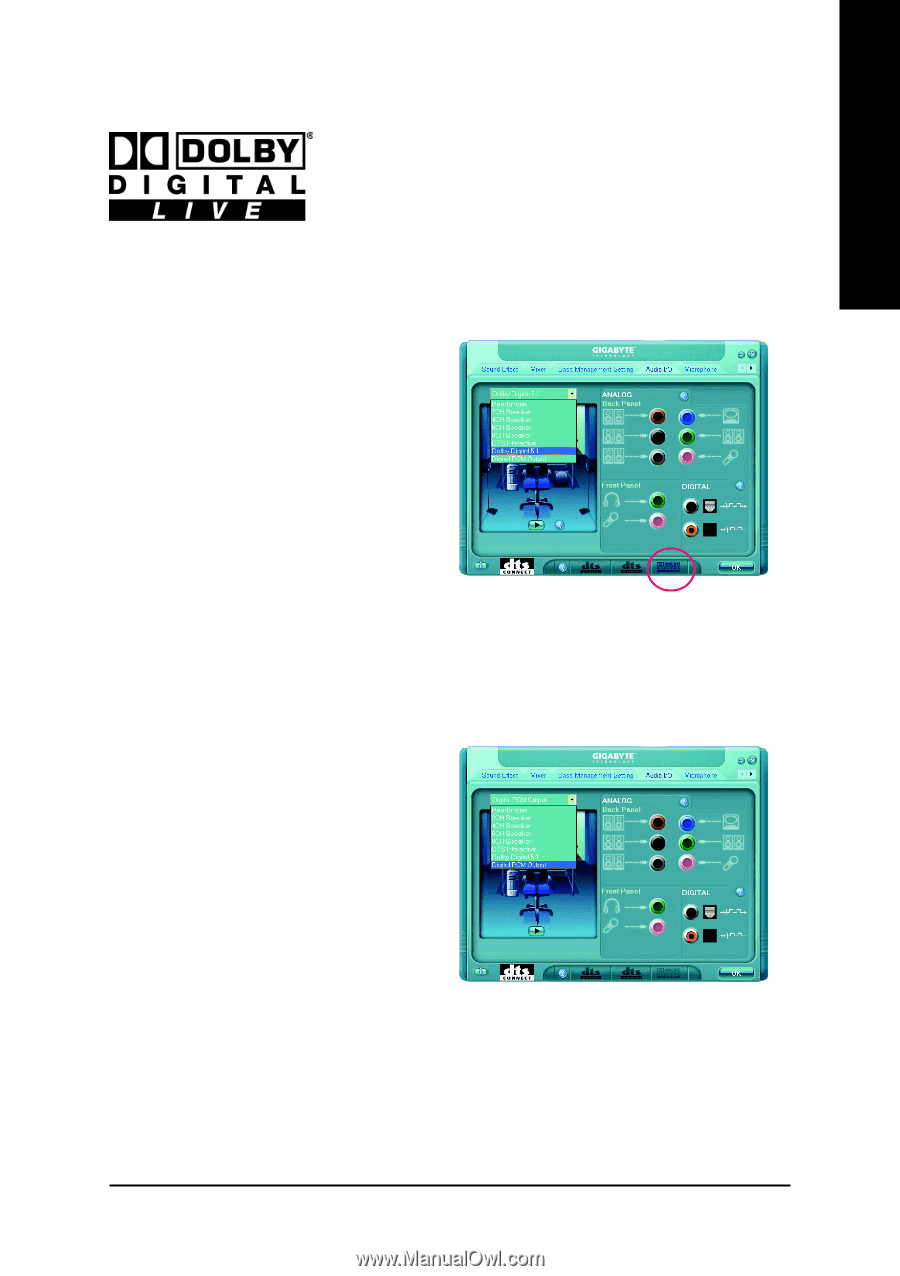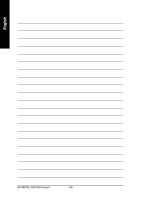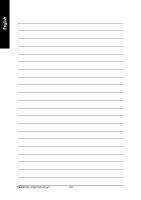Gigabyte GA-N680SLI-DQ6 Manual - Page 103
Digital PCM Output Setup, Introduction of Dolby Digital Live
 |
View all Gigabyte GA-N680SLI-DQ6 manuals
Add to My Manuals
Save this manual to your list of manuals |
Page 103 highlights
English Introduction of Dolby Digital Live: A real-time encoding technology, Dolby Digital Live converts any audio signal into a Dolby Digital bitstream for transport and playback through a home theater system. With it, your PC or game console can be hooked up to your Dolby Digital-equipped audio/video receiver or digital speaker system via a single digital connection, eliminating the confusion of multiple cables and ensuring the integrity of the audio signal. In the Audio Control Panel, click the Audio I/O tab. Either click Dolby Digital 5.1 in the upper left list or click the Dolby Digital Live button at the center bottom of the Audio Control Panel(Note). Digital PCM Output Setup: In the Audio Control Panel, click the Audio I/O tab. In the upper left list, click Digital PCM Output. Enable this function to allow digital audio sources that are not digitally processed by Dolby or DTS encoding to be output from the S/PDIF OUT. (Note) When Dolby Digital Live is enabled, only digital auio output (S/PDIF) is working, and you will not hear sound from analog speaker or headphone. - 103 - Appendix