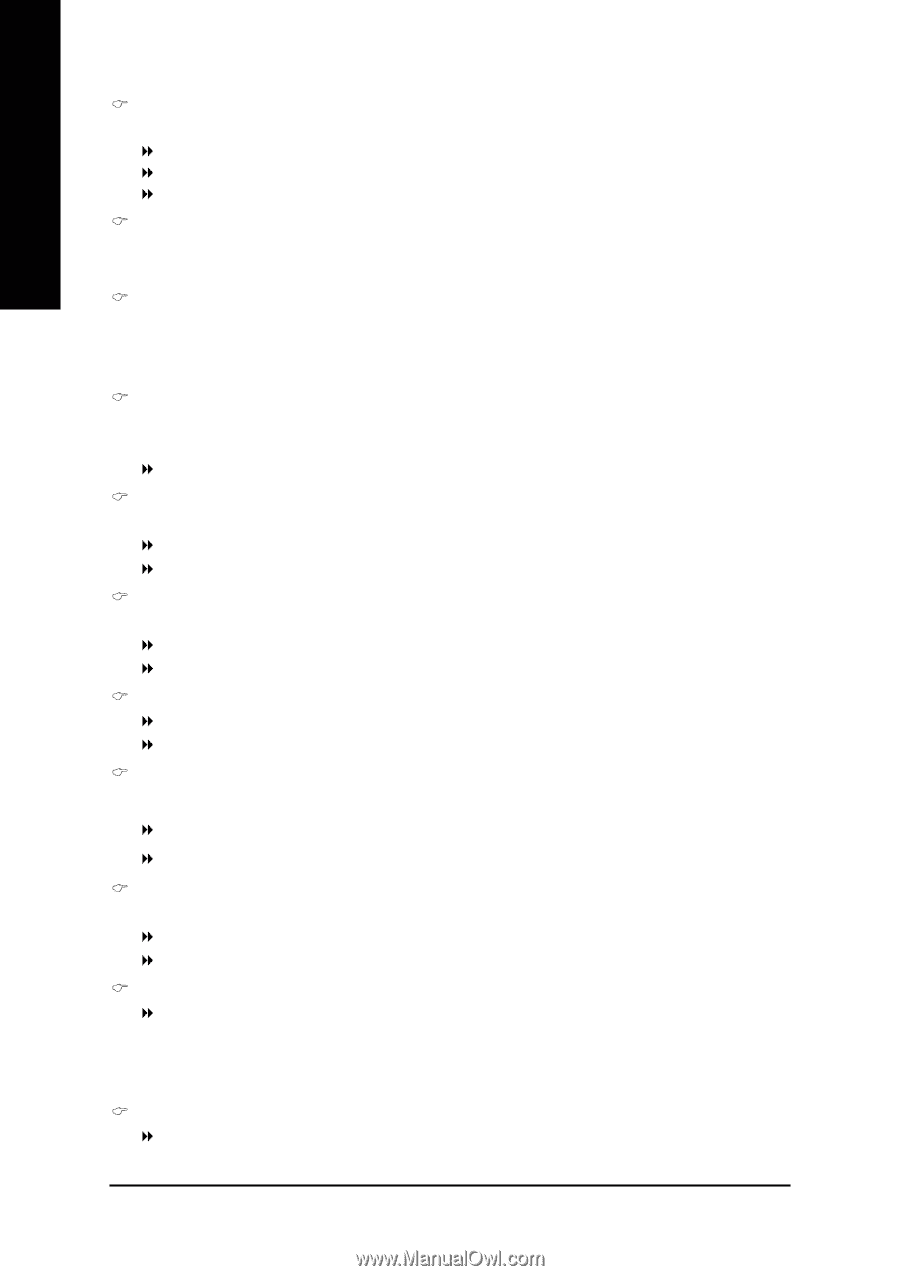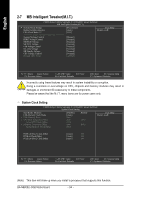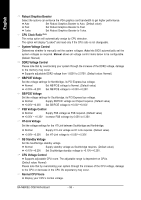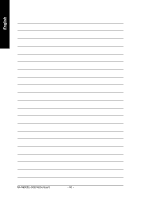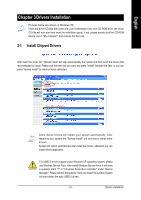Gigabyte GA-N680SLI-DQ6 Manual - Page 56
NB/PCIE Voltage
 |
View all Gigabyte GA-N680SLI-DQ6 manuals
Add to My Manuals
Save this manual to your list of manuals |
Page 56 highlights
English Robust Graphics Booster Select the options can enhance the VGA graphics card bandwidth to get higher performance. Auto Set Robust Graphics Booster to Auto. (Default value) Fast Set Robust Graphics Booster to Fast. Turbo Set Robust Graphics Booster to Turbo. CPU Clock Ratio (Note) This setup option will automatically assign by CPU detection. The option will display "Locked" and read only if the CPU ratio is not changeable. System Voltage Control Determines whether to manually set the system voltages. Auto lets BIOS automatically set the system voltages as required. Manual allows all voltage control items below to be configurable. (Default: Manual) DDR2 Voltage Control Please note that by overclocking your system through the increase of the DDR2 voltage, damage to the memory may occur. Supports adjustable DDR2 voltage from 1.825V to 2.575V. (Default value: Normal) NB/PCIE Voltage Set the voltage settings for Northbridge, its PCI Express bus voltage. Normal Set NB/PCIE voltage to Normal. (Default value) +0.05V~+0.20V Set NB/PCIE voltage to +0.05V~+0.20V. SB/PCIE Voltage Set the voltage settings for Southbridge, its PCI Express bus voltage. Normal Supply SB/PCIE voltage as Chipset requires. (Default value) +0.05V~+0.55V Set SB/PCIE voltage to +0.05V~+0.55V. FSB Voltage Control Normal Supply FSB voltage as FSB required. (Default value) +0.05V ~ +0.35V Increase FSB voltrage by 0.05V to 0.35V. HT-Link Voltage Set the voltage settings for the HT-Link between Southbridge and Northbridge. Normal Supply HT-Link voltage as HT-Link requires. (Default value) +0.05V~+0.35V Set HT-Link voltage to +0.05V~+0.35V. SB Standby Voltage Set the Southbridge standby voltage. Normal Supply standby voltage as Southbridge requires. (Default value) +0.10V~+0.20V Set Southbridge standby voltage to +0.10V~+0.20V. CPU Voltage Control Supports adjustable CPU vcore. The adjustable range is dependent on CPUs. (Default value: Normal) Please note that by overclocking your system through the increase of the CPU voltage, damage to the CPU or decrease in the CPU life expectancy may occur. Normal CPU Vcore Display your CPU's normal voltage. GA-N680SLI-DQ6 Motherboard - 56 -