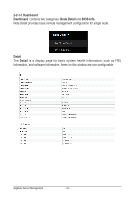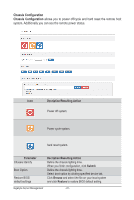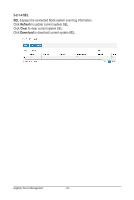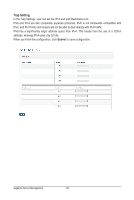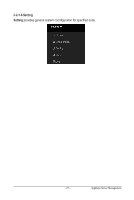Gigabyte MH60-RE1 Manual - Page 22
Chassis Configuration
 |
View all Gigabyte MH60-RE1 manuals
Add to My Manuals
Save this manual to your list of manuals |
Page 22 highlights
Chassis Configuration Chassis Configuration allows you to power off/cycle and hard reset the remote host system. Additionally you can see the remote power status. Icon Decription/Resulting Action Power off system. Power cycle system. hard reset system. Parameter Chassis Identify Boot Option Restore BIOS default settings Decription/Resulting Action Define the chassis lighting time. When you finish configuration, click Submit. Define the chassis lighting time. Select boot option by clicking specified device tab. Click Browse and select the file on your local system and click Restore to restore BIOS default setting. Gigabyte Server Management - 22 -

Gigabyte Server Management
- 22 -
Chassis Configuration
Chassis Configuration
allows you to power off/cycle and hard reset the remote host
system. Additionally you can see the remote power status.
Icon
Decription/Resulting Action
Power off system.
Power cycle system.
hard reset system.
Parameter
Decription/Resulting Action
Chassis Identify
Define the chassis lighting time.
When you finish configuration, click
Submit
.
Boot Option
Define the chassis lighting time.
Select boot option by clicking specified device tab.
Restore BIOS
default settings
Click
Browse
and select the file on your local system
and click
Restore
to restore BIOS default setting.