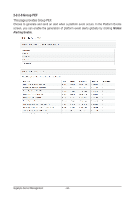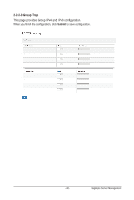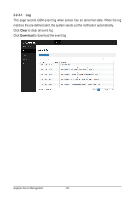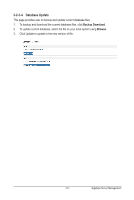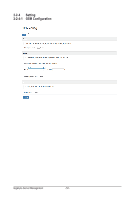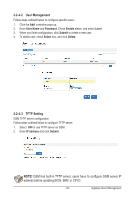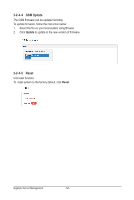Gigabyte MH60-RE1 Manual - Page 49
Gigabyte MH60-RE1 Manual
 |
View all Gigabyte MH60-RE1 manuals
Add to My Manuals
Save this manual to your list of manuals |
Page 49 highlights
2-2-3-2 SNMP This page provides SNMP trap configuration which includes SNMP setting and SNMP destination configuration. Parameter Alerting Enable Host address Alerting Level GSM SNMP Destination IPv4 Destination Enable IPv4 Address Decription/Resulting Action Determine whether the trap is sent by connected node. Displays the host address information. Determine the alerting level from the drop-down list. Please refer to Section 3-1 Event Log for description of alerting level. User can configure 4 IPv4 Destination. Select ON to configure IPv4 address Enter specified IP address. When you finish the configuration, click Submit to to save your configuration. - 49 - Gigabyte Server Management
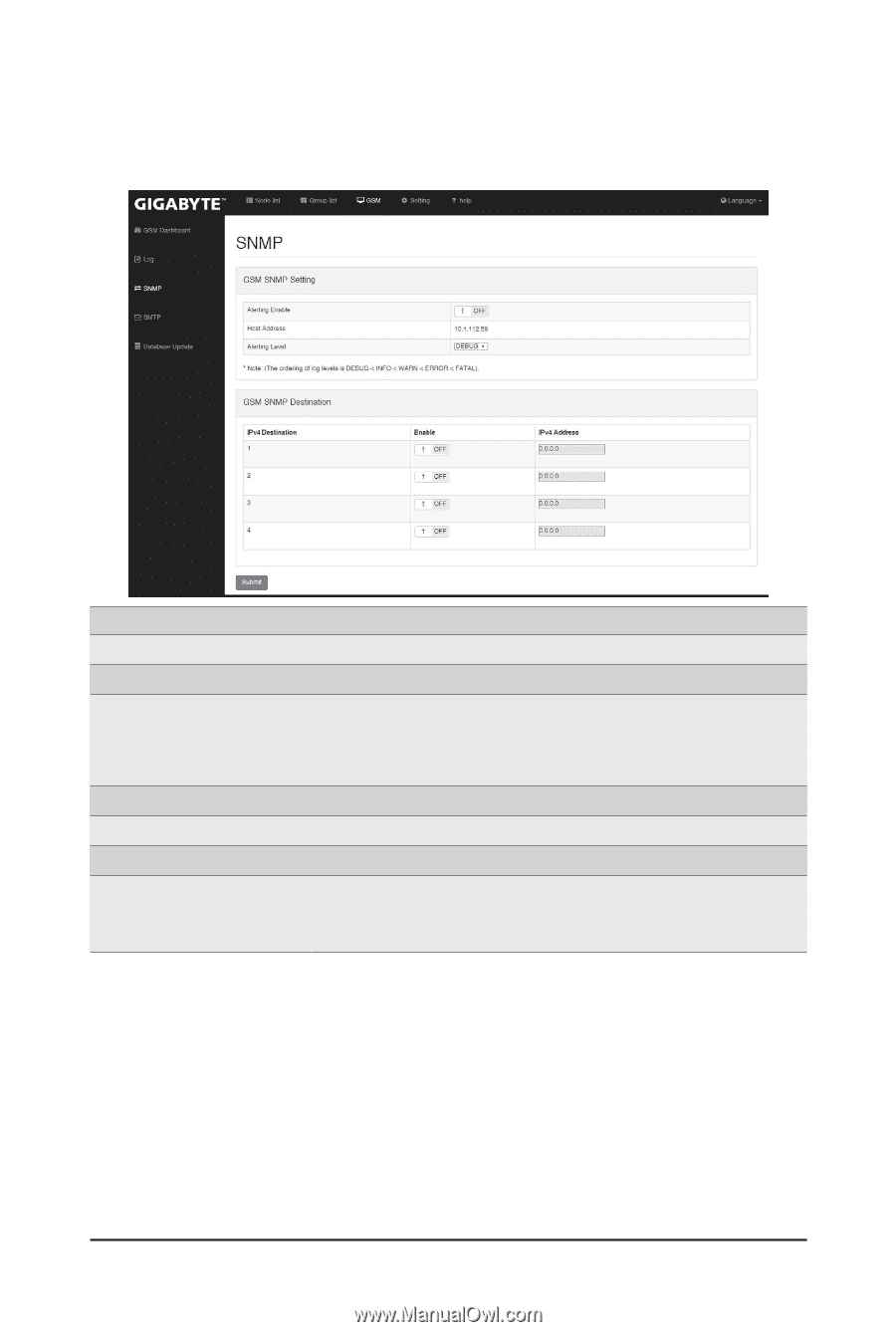
- 49 -
Gigabyte Server Management
2-2-3-2
SNMP
This page provides SNMP trap configuration which includes SNMP setting and SNMP
destination configuration.
Parameter
Decription/Resulting Action
Alerting Enable
Determine whether the trap is sent by connected node.
Host address
Displays the host address information.
Alerting Level
Determine the alerting level from the drop-down list.
Please refer to Section
3-1 Event Log
for description of alerting
level.
GSM SNMP Destination
IPv4 Destination
User can configure 4 IPv4 Destination.
Enable
Select ON to configure
IPv4 address
IPv4 Address
Enter specified IP address.
When you finish the configuration, click
Submit
to to save your
configuration.