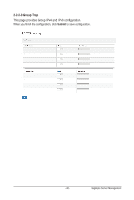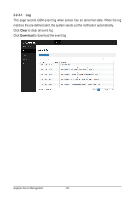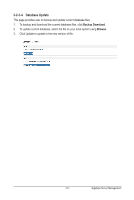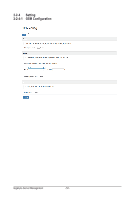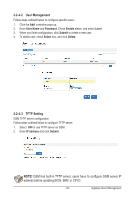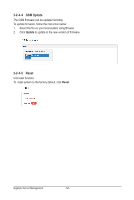Gigabyte MH60-RE1 Manual - Page 50
-3-3, Server Host, Server Port, Account, Password, Email address, Enable, Event Level, Delete, Send
 |
View all Gigabyte MH60-RE1 manuals
Add to My Manuals
Save this manual to your list of manuals |
Page 50 highlights
2-2-3-3 SMTP If you want the alert to be sent by email, you can configure to specify the e-mail address, subject and message in this page.Follow steps outlined below to configure IP discover. 1. Configure SMTP server. Enter information in Server Host, Server Port, Account, Password and Email address. 2. Check the SMTP Authentication Enable box and enter the user email address; select the Event Level from the drop-down list. 3. When you finish configuration, click Save. 4. To Delete the configured authentication email, check Delete box, click Save to delete account. 5. For sending a test email, check Enable box, click Send Test Mail. Gigabyte Server Management - 50 -
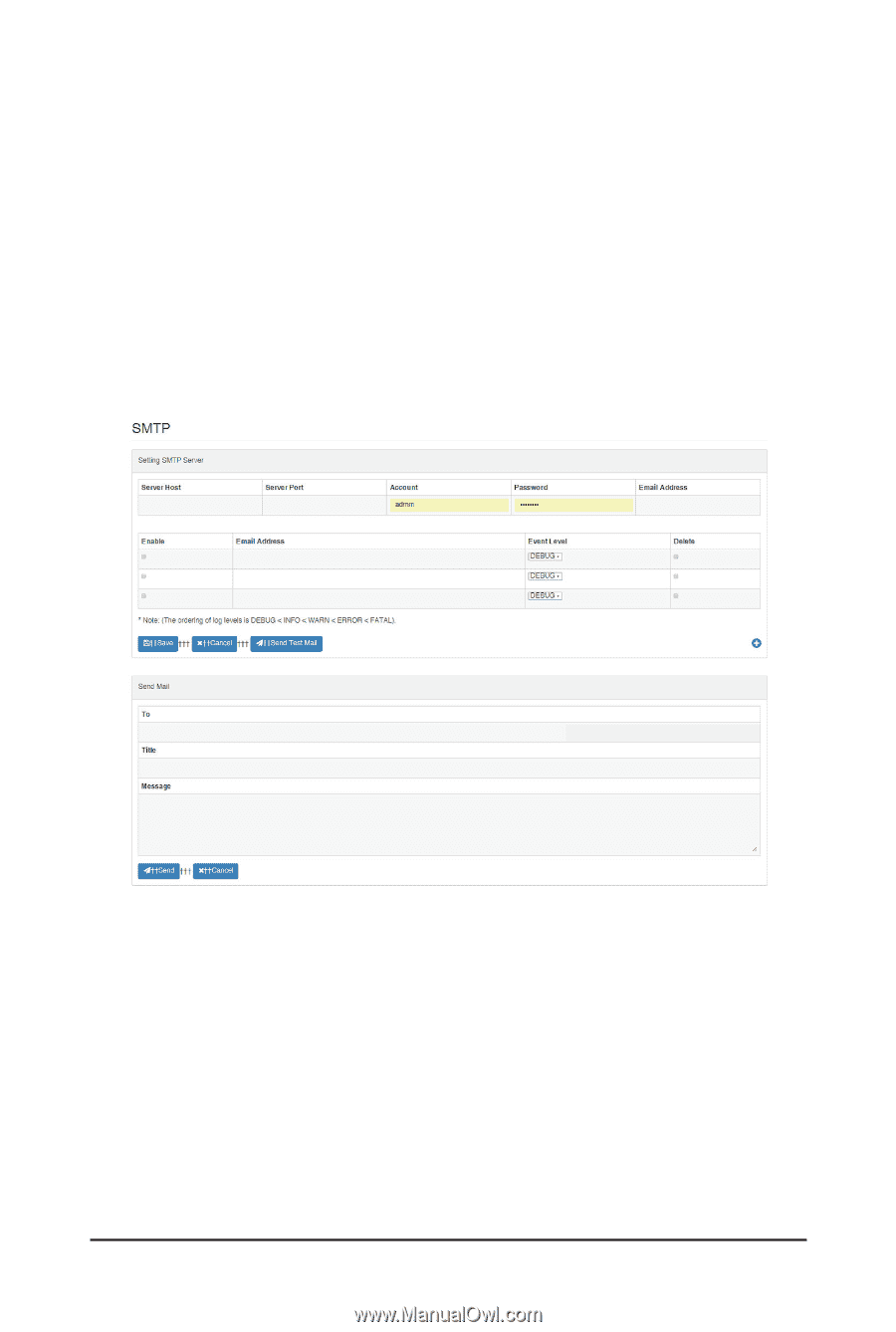
Gigabyte Server Management
- 50 -
2-2-3-3
SMTP
If you want the alert to be sent by email, you can configure to specify the e-mail address, subject
and message in this page.
Follow steps outlined below to configure IP discover.
1.
Configure SMTP server. Enter information in
Server Host
,
Server Port, Account,
Password
and
Email address
.
2. Check the SMTP Authentication
Enable
box and enter the user email address;
select the
Event Level
from the drop-down list.
3.
When you finish configuration, click
Save
.
4. To Delete the configured authentication email, check
Delete
box, click
Save
to
delete account.
5.
For sending a test email, check
Enable
box, click
Send Test Mail
.