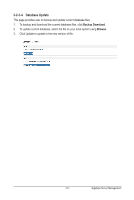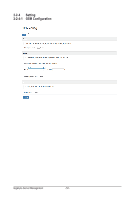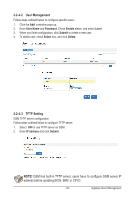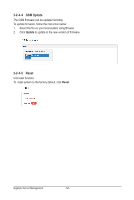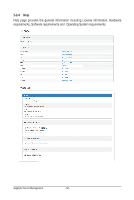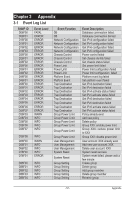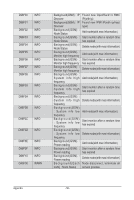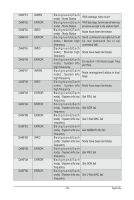Gigabyte MH60-RE1 Manual - Page 54
GSM Update, 2-4-5 Reset
 |
View all Gigabyte MH60-RE1 manuals
Add to My Manuals
Save this manual to your list of manuals |
Page 54 highlights
2-2-4-4 GSM Update The GSM firmware can be updated remotely. To update firmware, follow the instruction below: 1. Select the file on your local system using Browse. 2. Click Update to update to the new version of firmware. 2-2-4-5 Reset Unit reset function. To reset system to the factory default, click Reset. Gigabyte Server Management - 54 -
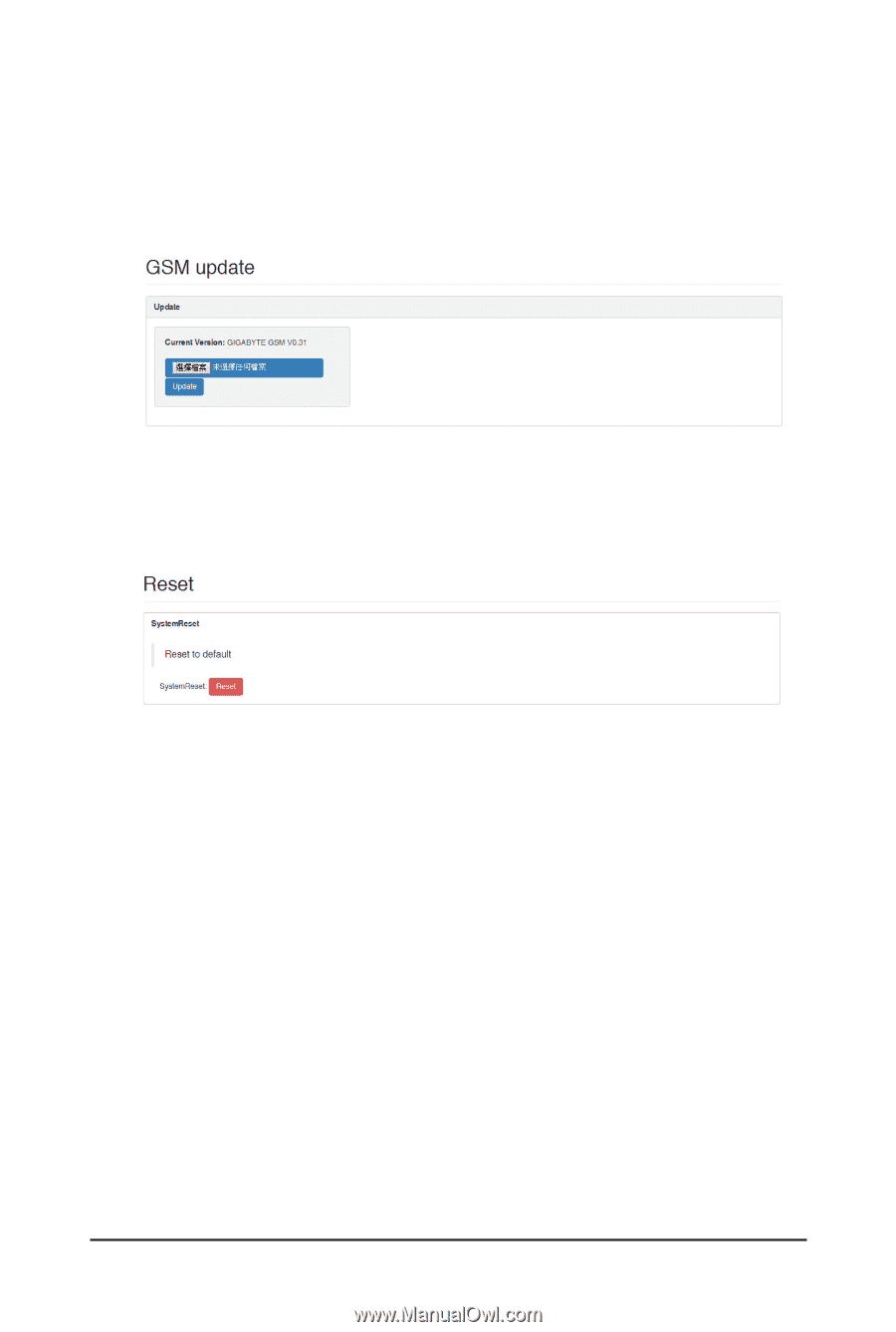
Gigabyte Server Management
- 54 -
2-2-4-4 GSM Update
The GSM firmware can be updated remotely.
To update firmware, follow the instruction below:
1.
Select the file on your local system using Browse.
2.
Click
Update
to update to the new version of firmware.
2-2-4-5 Reset
Unit reset function.
To
reset system to the factory default, click
Reset
.