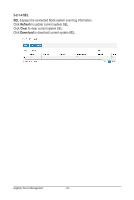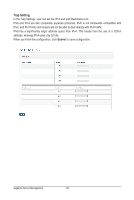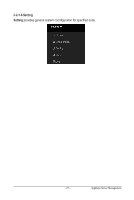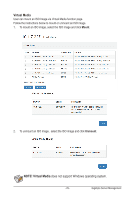Gigabyte MH60-RE1 Manual - Page 29
Virtual Media, NOTE! Virtual Media
 |
View all Gigabyte MH60-RE1 manuals
Add to My Manuals
Save this manual to your list of manuals |
Page 29 highlights
Virtual Media User can mount an ISO Image via Virtual Media function page. Follow the instructions below to mount or unmount an ISO image. 1. To mount an ISO image, select the ISO image and click Mount. 2. To unmount an ISO image, select the ISO image and click Unmount. NOTE! Virtual Media does not support Windows operating system. - 29 - Gigabyte Server Management
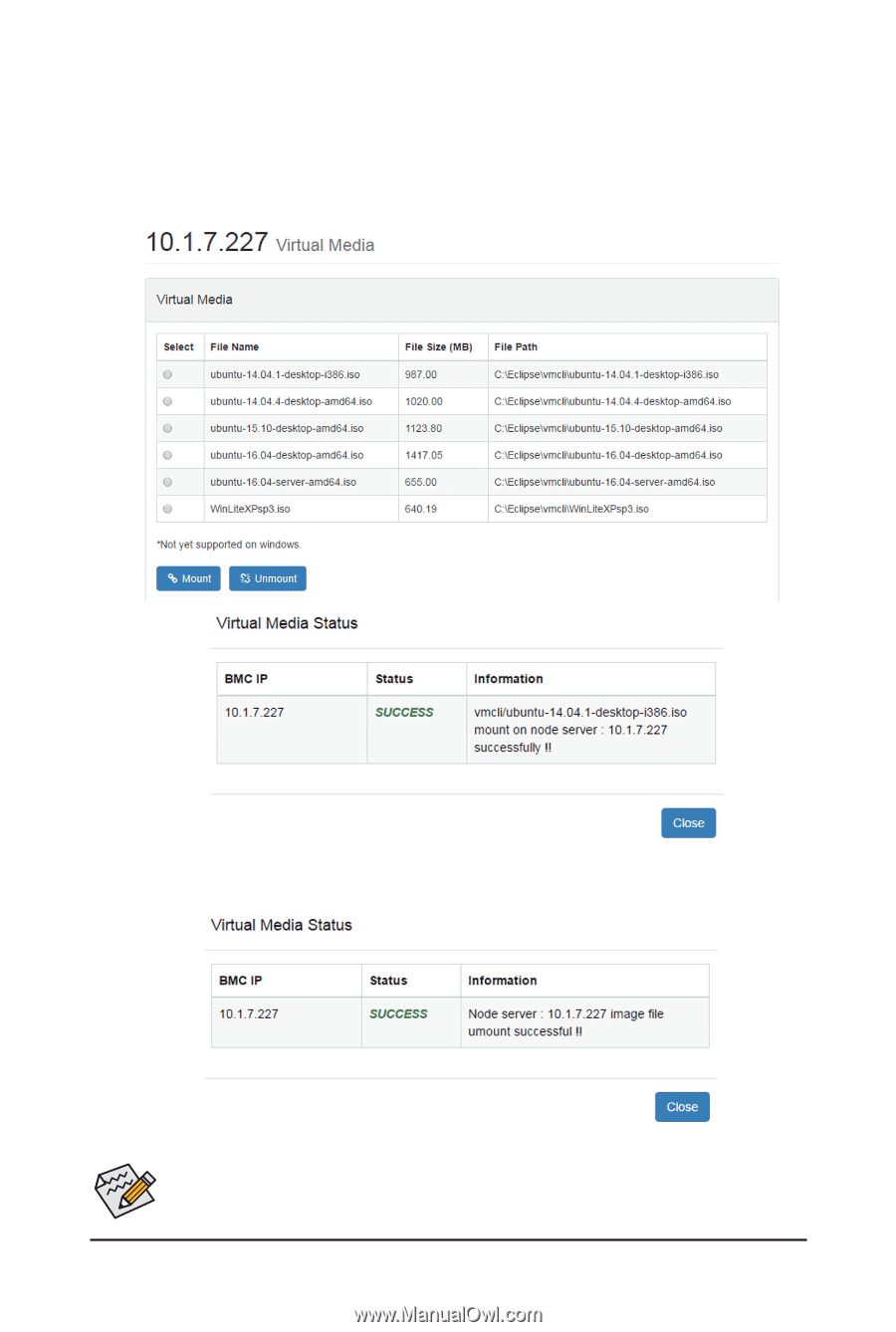
- 29 -
Gigabyte Server Management
Virtual Media
User can mount an ISO Image via Virtual Media function page.
Follow the instructions below to mount or unmount an ISO image.
1.
To mount an ISO image, select the ISO image and click
Mount
.
NOTE! Virtual Media
does not support Windows operating system.
2.
To unmount an ISO image,
select the ISO image and click
Unmount
.