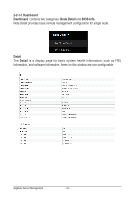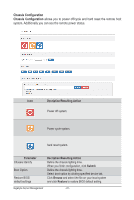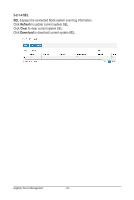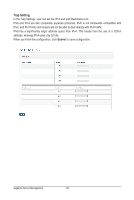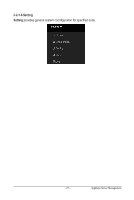Gigabyte MH60-RE1 Manual - Page 23
Monitor, Sensor, Monitoring, Power Consumption, Submit, NOTE! Function available on selected
 |
View all Gigabyte MH60-RE1 manuals
Add to My Manuals
Save this manual to your list of manuals |
Page 23 highlights
2-2-1-3 Monitor You can find a real-time record of the node system fan and voltage information in Sensor Monitoring. Power Consumption(Note) This screen displays information on the system power consumption. The information includes Current Power Consumption, Power consumption configuration and Power consumption monitoring. To configure power limit, set Power Limit Management Activated to ON and input the value in the respective column. Click Submit to save configuration. NOTE! Function available on selected models. - 23 - Gigabyte Server Management
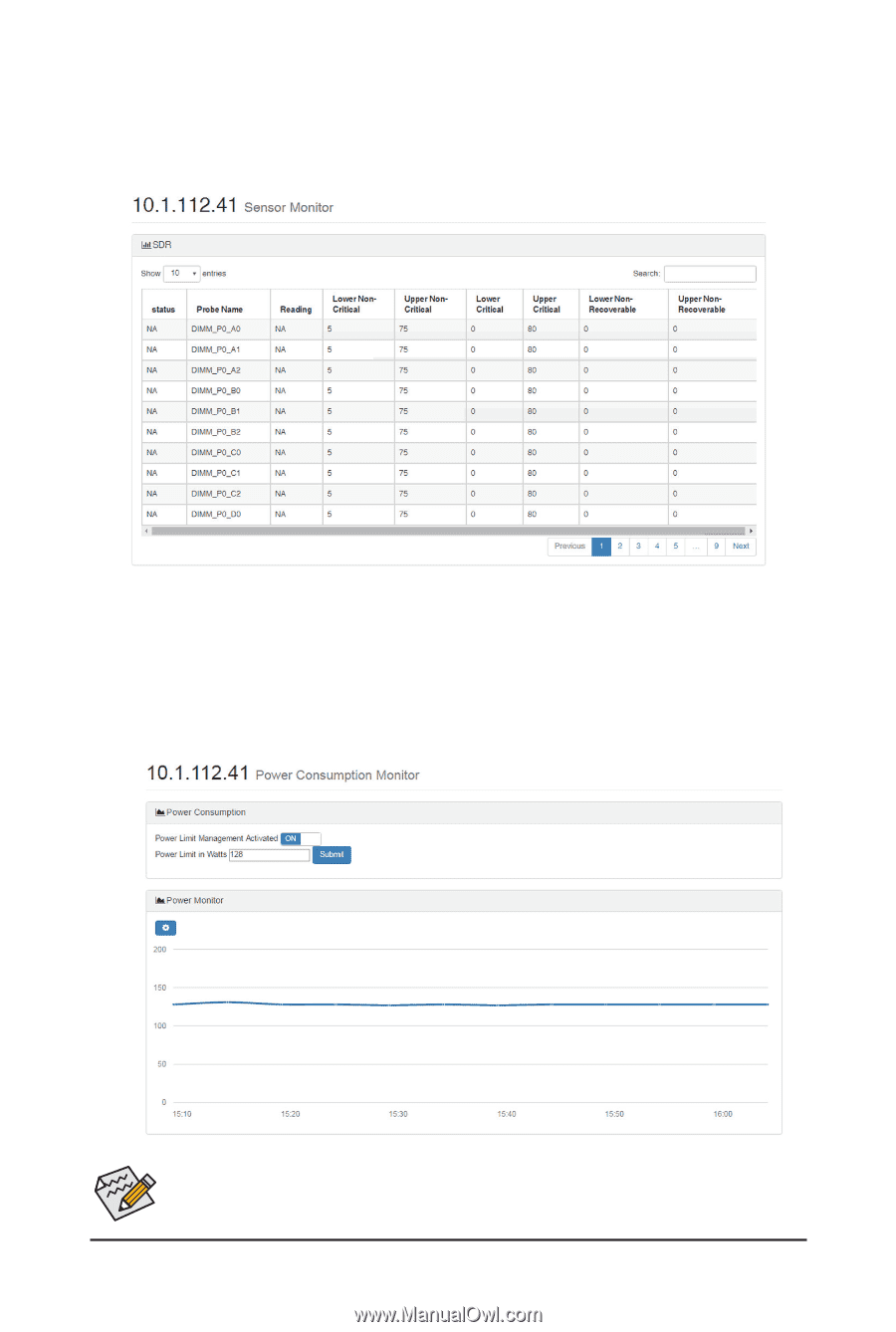
- 23 -
Gigabyte Server Management
2-2-1-3 Monitor
You can find a real-time record of the node system fan and voltage information in
Sensor
Monitoring
.
Power Consumption
(Note)
This screen displays information on the system power consumption. The information
includes Current Power Consumption, Power consumption configuration and Power
consumption monitoring.
To configure power limit, set Power Limit Management Activated to
ON
and input the
value in the respective column. Click
Submit
to save configuration.
NOTE! Function available on selected models.