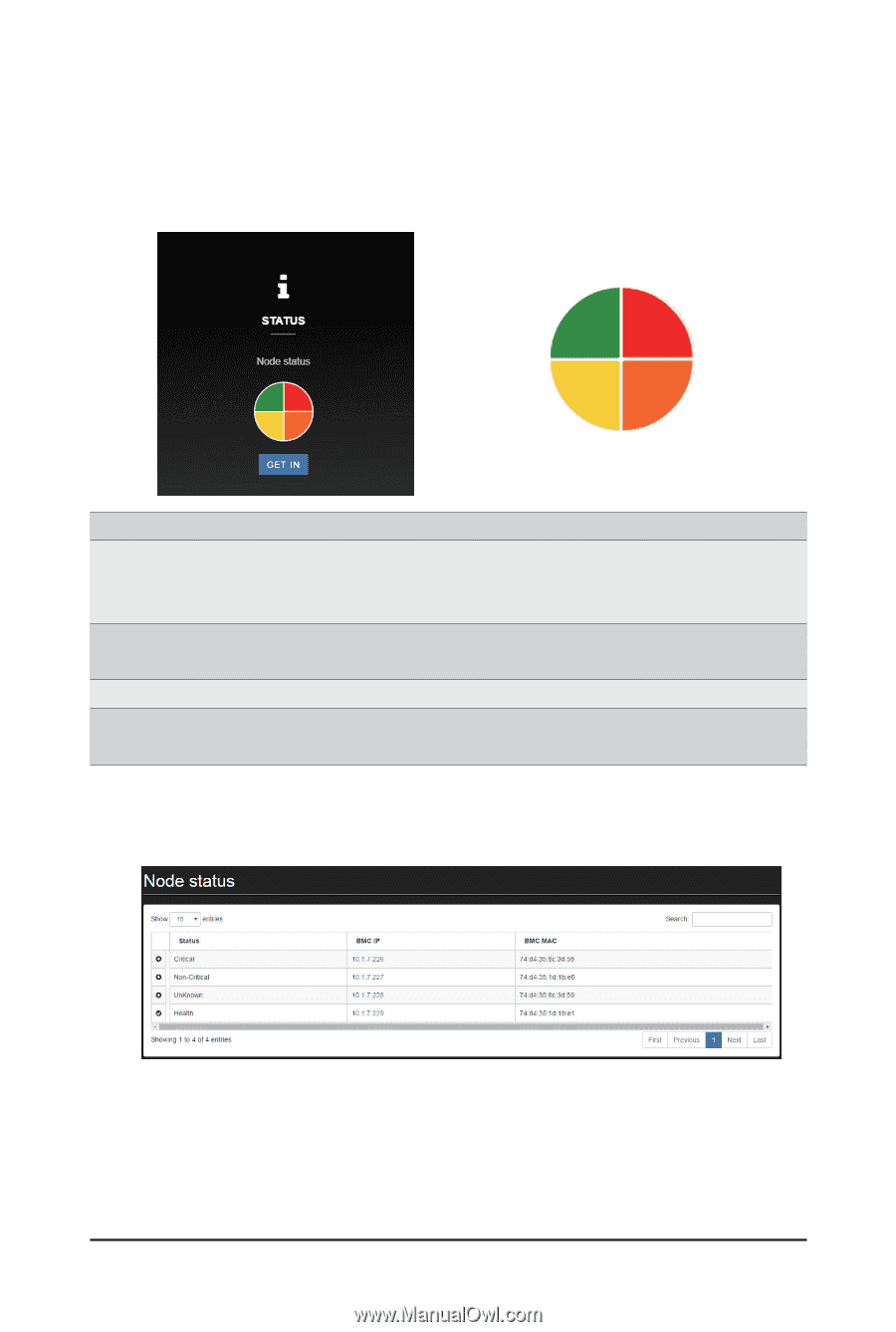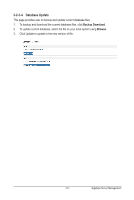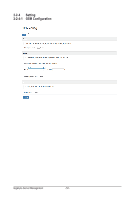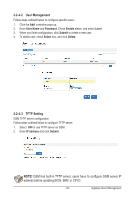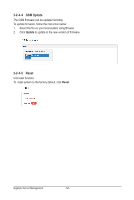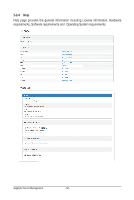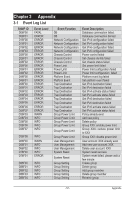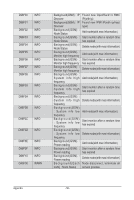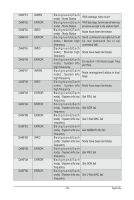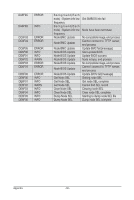Gigabyte MH60-RE1 Manual - Page 55
Status, GET
 |
View all Gigabyte MH60-RE1 manuals
Add to My Manuals
Save this manual to your list of manuals |
Page 55 highlights
2-2-5 Status Status shows the general system health status of the current remote client node system. The System Status will appear with different color, each color definition will be described in the following, click GET IN to view system health status. Health Unknown Critical Non-critical Color Decription/Resulting Action Green Normal: All sensors are normal and there's no sensor that has any alert. Amber Red Yellow Non-critical: There's at least one sensor that has warning alert. Critical: There's at least one sensor that has critical alert. Unknow: There's not critical alert or noncritical alert classfied as unknown status. After getting in Status page, you will see the detail system health status as below illustration: - 55 - Gigabyte Server Management