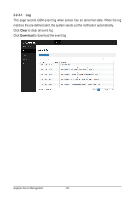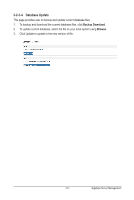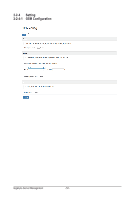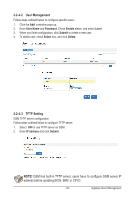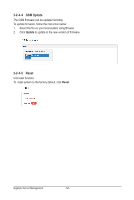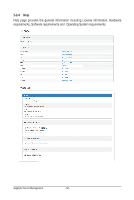Gigabyte MH60-RE1 Manual - Page 51
Database Update
 |
View all Gigabyte MH60-RE1 manuals
Add to My Manuals
Save this manual to your list of manuals |
Page 51 highlights
2-2-3-4 Database Update This page provides user to backup and update current database files. 1. To backup and download the current database files, click Backup Downlaod. 2. To update current database, select the file on your local system using Browse. 3. Click Update to update to the new version of file. - 51 - Gigabyte Server Management
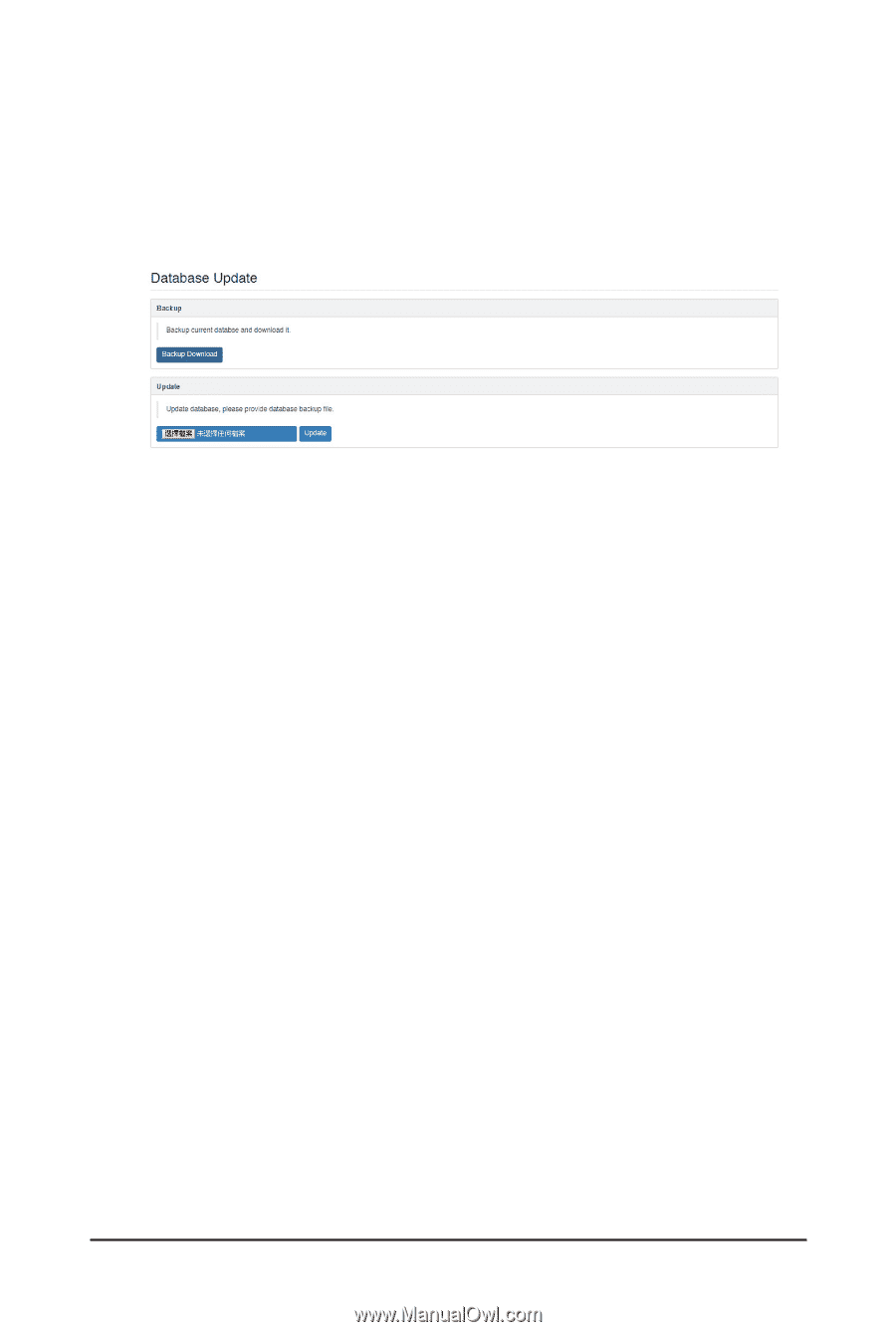
- 51 -
Gigabyte Server Management
2-2-3-4 Database Update
This page provides user to backup and update current database files.
1.
To backup and download the current database files, click
Backup Downlaod
.
2.
To update current database, select the file on your local system using
Browse
.
3.
Click Update to update to the new version of file.