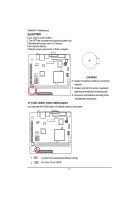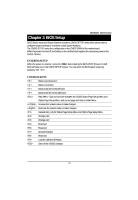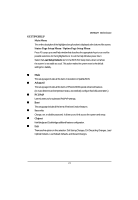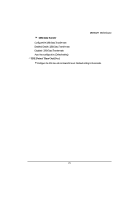Gigabyte MNNM1PI Manual - Page 26
CPU Configuration
 |
View all Gigabyte MNNM1PI manuals
Add to My Manuals
Save this manual to your list of manuals |
Page 26 highlights
CPU Configuration BIOS SETUP UTILITY Main Advanced PCIPnP Boot Security Chipset Exit CPU Configuration Module Version: 3F.15 MNNM1PI Motherboard Manufacturer: Intel Intel (R) Atom(TM) CPU K410 Frequency :1.66GHz FSB :666MHz Cache L1 :24KB Cache L2 :512KB Ratio Actual Vaule : 10 @ 1.66GHz Max CPUID Value Limit Execute-Disable Bit Capability [Disabled] [Enabled] Select Screen Select Item +- Change Field Tab Select Field F1 General Help F10 Save and Exit ESC Exit v02.61 (C) Copyright 1985-2006, American Megatrends, Inc. CPU Information This category includes all the information of CPU manufacturer, type, Frequency, FSB, L1/ L2 Cache, Ratio Status, and Ratio actual value Please note that setup menu options will be variable depends on the type of CPU. Max CPUIDValue Limit When the computer is booted up, the operating system executes the CPUID instruction to identify the processor and its capabilities. Before it can do so, it must first query the processor to find out the highest input value CPUID recognizes. This determines the kind of basic information CPUID can provide the operating system. The maximum CPUID input value determines the values that the operating system can write to the CPUID's EAX register to obtain information about the processor. Enabled Enable Max CPUID Value Limit. Disabled Disable Max CPUID Value Limit. (Default setting) Execute-Disable Bit Capability Enabled Enable Execute Disable Bit Capability. (Default setting) Disabled Disable Execute-Disable Bit function. 26