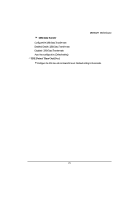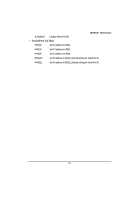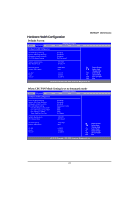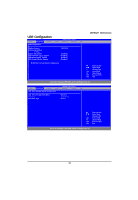Gigabyte MNNM1PI Manual - Page 34
When CPU FAN Mode Setting is set to, PWM Manually mode, Fan Stop Warning, System, Hardware Health
 |
View all Gigabyte MNNM1PI manuals
Add to My Manuals
Save this manual to your list of manuals |
Page 34 highlights
MNNM1PI Motherboard When CPU FAN Mode Setting is set to PWM Manually mode BIOS SETUP UTILITY Main Advanced PCIPnP Boot Security Chipset Exit Hardware Health Configuration CPU FAN Stop Warning System FAN Stop Warning Hardware Health Function CPU FAN Mode Setting CPU FAN PWM Control [Enabled] [Disabled] [Enabled] [PWM Manually mode] [255] System Temperature CPU Temperature CPU FAN Speed System FAN Speed +3.30V Vcore +12.0V : 33oC/91oF : 46oC/114oF : 4166 RPM : N/A : 1.520 V : 3.344 V : 12.288 V Select Screen Select Item +- Change Field Tab Select Field F1 General Help F10 Save and Exit ESC Exit v02.61 (C) Copyright 1985-2006, American Megatrends, Inc. CPU Fan Stop Warning Enabled Enable CPU Fan Stop Warning Function. (Default setting) Disabled Disable CPU Fan Stop Warning Function. System Fan Stop Warning Enabled Enable System Fan Stop Warning Function. Disabled Disable System Fan Stop Warning Function. (Default setting) Hardware Health Function Enabled Enable Hardware Health Function. (Default setting) Disabled Disable Hardware Health Function. CPU FAN Mode Setting Automatic Mode CPU FAN Temp. Limit of OFF FAN will stop when temperature is lower than the "OFF" limit. User can define the limit value. Minimum temperature is 0oC Maximum temperature is 127oC. CPU FAN Temp. Limit of Start FAN spins in a start PWM value when temperature exceeds a start limit. User can define the limit value. 34