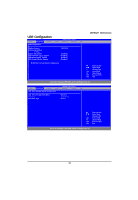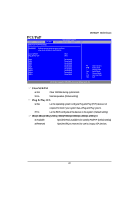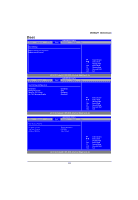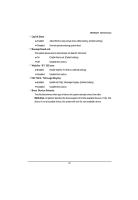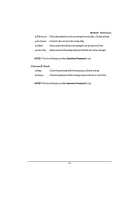Gigabyte MNNM1PI Manual - Page 41
MNNM1PI, Motherboard
 |
View all Gigabyte MNNM1PI manuals
Add to My Manuals
Save this manual to your list of manuals |
Page 41 highlights
Boot BIOS SETUP UTILITY Main Advanced PCIPnP Boot Security Chipset Exit Boot Settings Boot Settings Configuration Boot Device Priority MNNM1PI Motherboard Main Advanced Select Screen Select Item +- Change Field Tab Select Field F1 General Help F10 Save and Exit ESC Exit v02.61 (C) Copyright 1985-2006, American Megatrends, Inc. BIOS SETUP UTILITY PCIPnP Boot Security Chipset Exit Boot Settings Configuration Quick Boot Bootup Num-Lock Wait for 'F1' If Error Hit 'DEL' Message Display [Enabled] [On] [Enabled] [Enabled] Select Screen Select Item +- Change Field Tab Select Field F1 General Help F10 Save and Exit ESC Exit v02.61 (C) Copyright 1985-2006, American Megatrends, Inc. BIOS SETUP UTILITY Main Advanced PCIPnP Boot Security Chipset Exit Boot Device Priority 1st Boot Priority 2nd Boot Priority 3rd Boot Priority [Removable Dev.] [CD/DVD] [Hard Drive] Select Screen Select Item +- Change Field Tab Select Field F1 General Help F10 Save and Exit ESC Exit v02.61 (C) Copyright 1985-2006, American Megatrends, Inc. 41