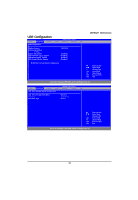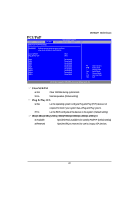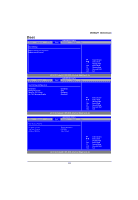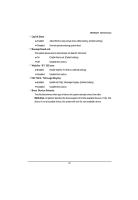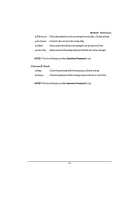Gigabyte MNNM1PI Manual - Page 42
Quick Boot, BootupNumLock, Wait for 'F1' If Error, Hit 'DEL' Message Display, Device Priority
 |
View all Gigabyte MNNM1PI manuals
Add to My Manuals
Save this manual to your list of manuals |
Page 42 highlights
MNNM1PI Motherboard Quick Boot Enabled Allow BIOS to skip certain tests while booting. (Default setting) Disabled Normal operation during system boot. Bootup NumLock This option allows user to select power-on state for NumLock. On Enable NumLock. (Default setting) Off Disable this function. Wait for 'F1' If Error Enabled Enable Wait for 'F1'If Error. (Default setting) Disabled Disable this function. Hit 'DEL' Message Display Enabled Enable Hit 'DEL' Message Display. (Default setting) Disabled Disable this function. Boot Device Priority This field determines which type of device the system attempt to boot from after BIOS Post completed. Specifies the boot sequence from the available devices. If the first device is not a bootable device, the system will seek for next available device. 42