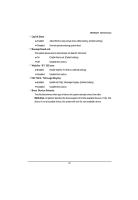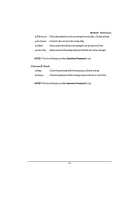Gigabyte MNNM1PI Manual - Page 47
Restore, on AC Power Loss
 |
View all Gigabyte MNNM1PI manuals
Add to My Manuals
Save this manual to your list of manuals |
Page 47 highlights
South Bridge Configuration BIOS SETUP UTILITY Main Advanced PCIPnP Boot Security Chipset Exit South Bridge Configuration HDA Controller Restore on AC Power Loss [Auto] [Power Off] MNNM1PI Motherboard Select Screen Select Item +- Change Field Tab Select Field F1 General Help F10 Save and Exit ESC Exit v02.61 (C) Copyright 1985-2006, American Megatrends, Inc. HDA Controller Auto Enable onboard HDA device. (Default setting) Disabled Disable onboard HDA device. Restore on AC Power Loss This option provides user to set the mode of operation if an AC / power loss occurs. Power On System power state when AC cord is re-plugged. Power Off Do not power on system when AC power is back. (Default setting) Last State Set system to the last sate when AC power is removed. 47