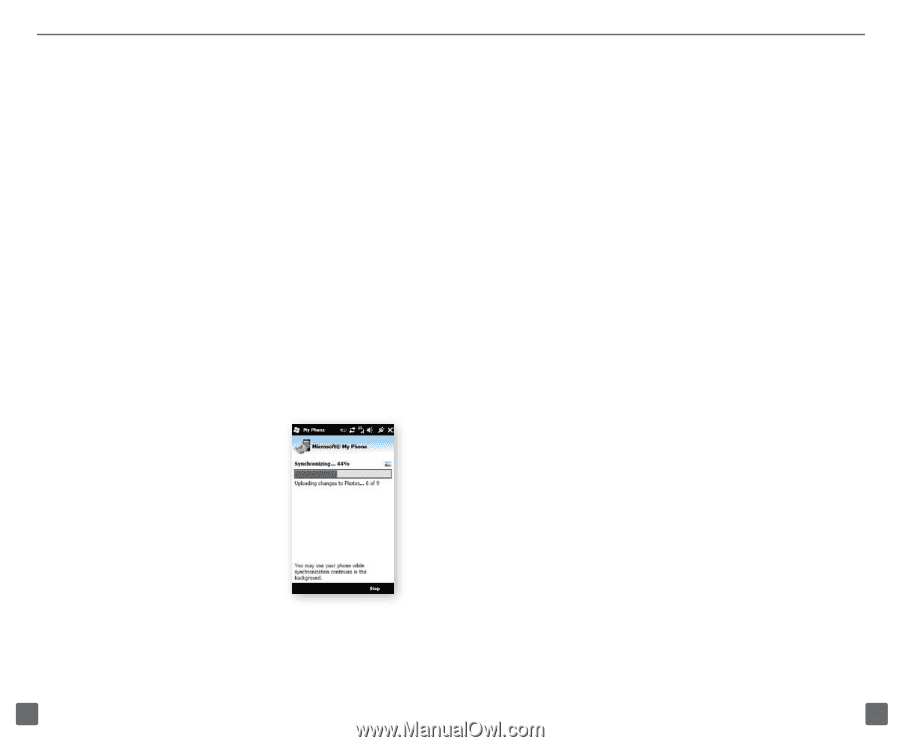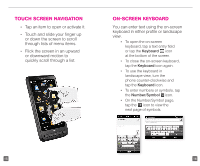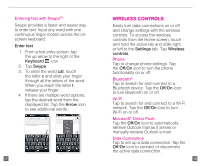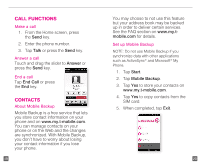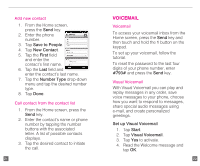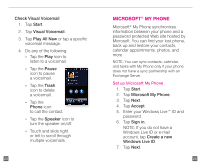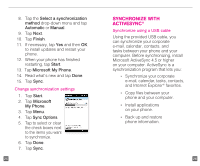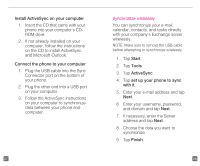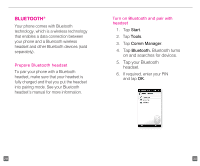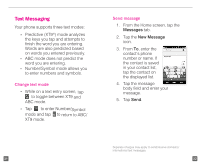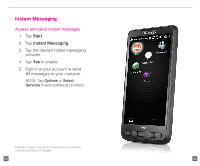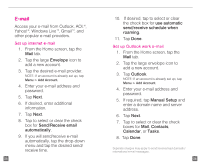HTC HD2 T-Mobile Start Guide - Page 15
Synchronize With, Activesync - updates
 |
View all HTC HD2 T-Mobile manuals
Add to My Manuals
Save this manual to your list of manuals |
Page 15 highlights
8. Tap the Select a synchronization method drop-down menu and tap Automatic or Manual. 9. Tap Next. 10. Tap Finish. 11. If necessary, tap Yes and then OK to install updates and restart your phone. 12. When your phone has finished restarting, tap Start. 13. Tap Microsoft My Phone. 14. Read what's new and tap Done. 15. Tap Sync. Change synchronization settings 1. Tap Start. 2. Tap Microsoft My Phone. 3. Tap Menu. 4. Tap Sync Options. 5. Tap to select or clear the check boxes next to the items you want to synchronize. 6. Tap Done. 7. Tap Sync. 25 Synchronize with ActiveSync® Synchronize using a USB cable Using the provided USB cable, you can synchronize your corporate e-mail, calendar, contacts, and tasks between your phone and your computer. Before synchronizing, install Microsoft ActiveSync 4.5 or higher on your computer. ActiveSync is a synchronization program that lets you: n Synchronize your corporate e-mail, calendar, tasks, contacts, and Internet Explorer® favorites. n Copy files between your phone and your computer. n Install applications on your phone. n Back up and restore phone information. 26