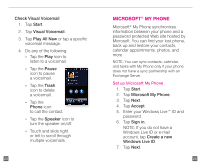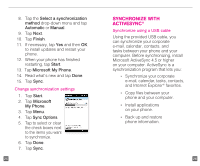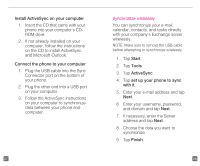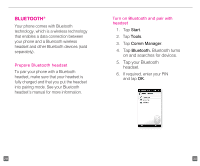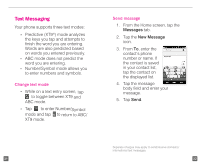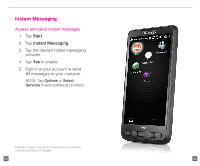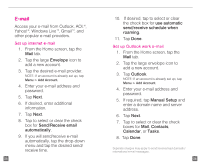HTC HD2 T-Mobile Start Guide - Page 19
Instant Messaging
 |
View all HTC HD2 T-Mobile manuals
Add to My Manuals
Save this manual to your list of manuals |
Page 19 highlights
Instant Messaging Access and send instant messages 1. Tap Start. 2. Tap Instant Messaging. 3. Tap the desired instant messaging provider. 4. Tap Yes to enable. 5. Sign in to your account to send IM messages to your contacts. NOTE: Tap Options > Select Services to add additional providers. Separate charges may apply to send/receive domestic/ international instant messages. 33 34

33
34
Instant Messaging
Access and send instant messages
1. Tap
Start
.
2. Tap
Instant Messaging
.
3. Tap the desired instant messaging
provider.
4. Tap
Yes
to enable.
5.
Sign in to your account to send
IM messages to your contacts.
NOTE: Tap
Options > Select
Services
to add additional providers.
Separate charges may apply to send/receive domestic/
international instant messages.