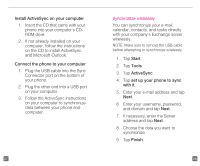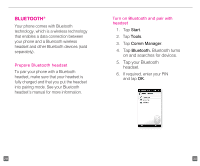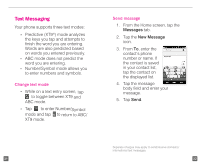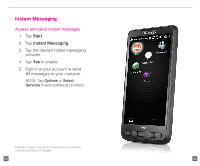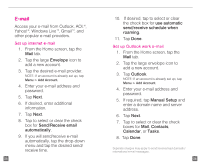HTC HD2 T-Mobile Start Guide - Page 21
From the Home
 |
View all HTC HD2 T-Mobile manuals
Add to My Manuals
Save this manual to your list of manuals |
Page 21 highlights
Send e-mail 1. From the Home screen, tap the Mail tab. 2. If you have multiple accounts, tap the Envelope icon for the account you want to use. NOTE: Touch and hold the icon to see the associated e-mail account. 3. Tap the New Message icon. 4. From To, enter the e-mail address. If the contact's e-mail address is saved in your contact list, tap the contact on the displayed list. 5. Enter your subject and message. 6. Tap Send. 37 38

37
38
Send e-mail
1. From the Home
screen, tap the
Mail
tab.
2.
If you have multiple
accounts, tap the
Envelope
icon for
the account you
want to use.
NOTE: Touch and hold the icon to see
the associated e-mail account.
3. Tap the
New Message
icon.
4.
From
To
, enter the e-mail
address. If the contact’s e-mail
address is saved in your contact
list, tap the contact on the
displayed list.
5.
Enter your subject and message.
6. Tap
Send
.