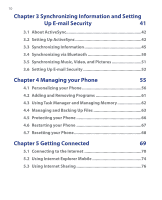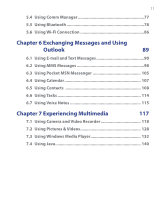HTC S620 User Manual - Page 10
Synchronizing Information and Setting, Up E-mail Security, Managing your Phone - mobile phone
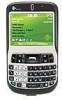 |
UPC - 610214613455
View all HTC S620 manuals
Add to My Manuals
Save this manual to your list of manuals |
Page 10 highlights
10 Chapter 3 Synchronizing Information and Setting Up E-mail Security 41 3.1 About ActiveSync 42 3.2 Setting Up ActiveSync 42 3.3 Synchronizing Information 45 3.4 Synchronizing via Bluetooth 50 3.5 Synchronizing Music, Video, and Pictures 51 3.6 Setting Up E-mail Security 52 Chapter 4 Managing your Phone 55 4.1 Personalizing your Phone 56 4.2 Adding and Removing Programs 61 4.3 Using Task Manager and Managing Memory 62 4.4 Managing and Backing Up Files 63 4.5 Protecting your Phone 66 4.6 Restarting your Phone 67 4.7 Resetting your Phone 68 Chapter 5 Getting Connected 69 5.1 Connecting to the Internet 70 5.2 Using Internet Explorer Mobile 74 5.3 Using Internet Sharing 76

10
Chapter 3 Synchronizing Information and Setting
Up E-mail Security
41
3.1 About ActiveSync
..................................................................
42
3.2 Setting Up ActiveSync
..........................................................
42
3.3 Synchronizing Information
..................................................
45
3.4 Synchronizing via Bluetooth
...............................................
50
3.5 Synchronizing Music, Video, and Pictures
..........................
51
3.6 Setting Up E-mail Security
...................................................
52
Chapter 4 Managing your Phone
55
4.1 Personalizing your Phone
....................................................
56
4.2 Adding and Removing Programs
........................................
61
4.3 Using Task Manager and Managing Memory
.....................
62
4.4 Managing and Backing Up Files
..........................................
63
4.5 Protecting your Phone
.........................................................
66
4.6 Restarting your Phone
.........................................................
67
4.7 Resetting your Phone
...........................................................
68
Chapter 5 Getting Connected
69
5.1 Connecting to the Internet
..................................................
70
5.2 Using Internet Explorer Mobile
...........................................
74
5.3 Using Internet Sharing
.........................................................
76