Haier D1200P User Manual - Page 22
Dialling a number - unlock code
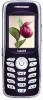 |
View all Haier D1200P manuals
Add to My Manuals
Save this manual to your list of manuals |
Page 22 highlights
the RUIM card will be automatically locked. In this condition, the phone will prompt for PUK (PIN Unlocking key). You can get the PUK from your mobile phone service provider. 2.6.2 Entering your Phone Lock Code The phone lock code is used to protect your phone from unauthorized use. It can be set automatically to lock your phone each time it is switched on or when in idle mode. In this condition, you can only dial emergency call. You must press key to enter correct phone lock code, and then access the phone menu (The default is 000000). The PIN code and Phone lock code can be changed. 2.7 Dialling a number To dial a number, your phone must be switched on and unlocked. You can use the function only after the network-prompting icon is shown on the screen. 2.7.1 Using the digits keys Enter district code and telephone number or mobile phone number, press key to dial. Press key to delete a typed number. Press and hold key to delete all 18