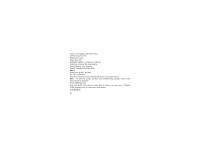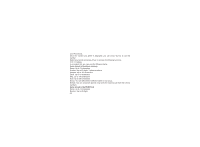Haier D1200P User Manual - Page 59
Advanced Option, Clear Cookies, Set Background Music, Setting, Set Gateway, Select Gateway, Restore
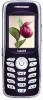 |
View all Haier D1200P manuals
Add to My Manuals
Save this manual to your list of manuals |
Page 59 highlights
Advanced Option You can customize these options in this menu. Clear Cookies Clear history record of browsed web pages. Set Background Music You can set the background music whether open or not while browsing web page. Setting You can change some settings in this menu. Set Gateway You can set gateway as per your preferences. 'Gateway 1' is the default and you can't edit. The default preferences are IP(10.17.27.250), port(8080),dial(#777), user name(wap), and password (wap). Select Gateway You can select one gateway as your demand. Restore Setting You can restore your phone to the default settings. Help Key Operation: Up/Down 55
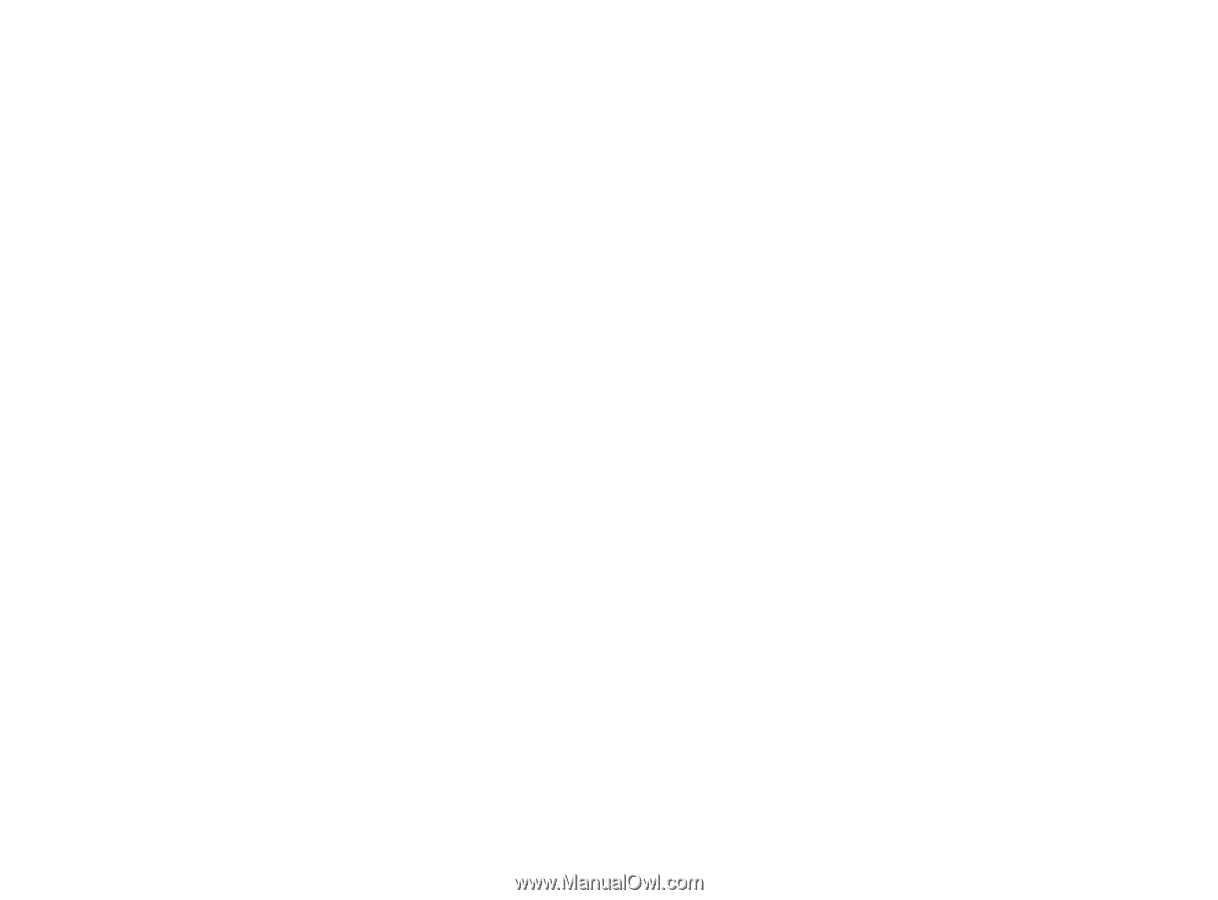
55
Advanced Option
Clear Cookies
Set Background Music
Setting
Set Gateway
Select Gateway
Restore Setting
Help
You can customize these options in this menu.
Clear history record of browsed web pages.
You can set the background music whether open or not while browsing web
page.
You can change some settings in this menu.
You can set gateway as per your preferences. 'Gateway 1' is the default and you
can't edit. The default preferences are IP(10.17.27.250), port(8080),dial(#777),
user name(wap), and password (wap).
You can select one gateway as your demand.
You can restore your phone to the default settings.
Key Operation: Up/Down