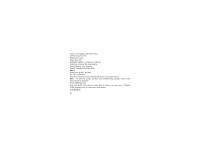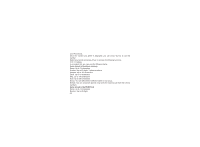Haier D1200P User Manual - Page 60
SMS Service
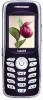 |
View all Haier D1200P manuals
Add to My Manuals
Save this manual to your list of manuals |
Page 60 highlights
Arrow: scroll display and switch focus; Left Arrow:go forward; Right Arrow: back; Select Key: OK; Left/Right Softkey: correspond to display; Send Key: interrupt the downloading; Keep Pressing * key: page up; Keep Pressing # key: page down; About Information of WAP you use. 3.8.1.6 Exit Browser Stop the connection to the network and return to the upper menu. Note: For relevant charge standard and detailed setup, please consult local network service operator. 3.8.2 SMS Service Only your RUIM card supports those kind of function, you can use it. Different RUIM cards are vary in menu name and content. 3.9 Gallery 56

56
Arrow: scroll display and switch focus;
Left Arrow:go forward;
Right Arrow: back;
Select Key: OK;
Left/Right Softkey: correspond to display;
Send Key: interrupt the downloading;
Keep Pressing * key: page up;
Keep Pressing # key: page down;
Information of WAP you use.
3.8.1.6 Exit Browser
Stop the connection to the network and return to the upper menu.
For relevant charge standard and detailed setup, please consult local
network service operator.
Only your RUIM card supports those kind of function, you can use it. Different
RUIM cards are vary in menu name and content.
About
Note:
3.8.2 SMS Service
3.9 Gallery