Haier D1200P User Manual - Page 33
Inbox, Outbox, Draft, Erase all read messages, Erase all
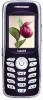 |
View all Haier D1200P manuals
Add to My Manuals
Save this manual to your list of manuals |
Page 33 highlights
3.1.7.4 Clear all groups You can clear the members of all groups. 3.1.8 Erase msgs Access the Erase messages option to specify exactly which type of message you want to erase. By selecting Inbox, you can erase messages from the inbox folder. By selecting Outbox, you can erase messages from the outbox folder. By selecting Draft, you can erase all the messages in the draft folder. By selecting Erase all read messages, you can erase all the read messages. By selecting Erase all, you can quickly erase all messages stored in your phone and RUIM card memory. 3.1.9 Settings You can change the message settings in this menu. 3.1.9.1 Auto save Allow you to select 'On' or 'Off' option. If you select 'On' option, your phone will save the sent or unsent messages in the Outbox (subject to memory available). 3.1.9.2 Auto delete Allow you to select 'On' or 'Off' option. If you select 'On' option, the oldest message is deleted automatically when the memory becomes full. 29















