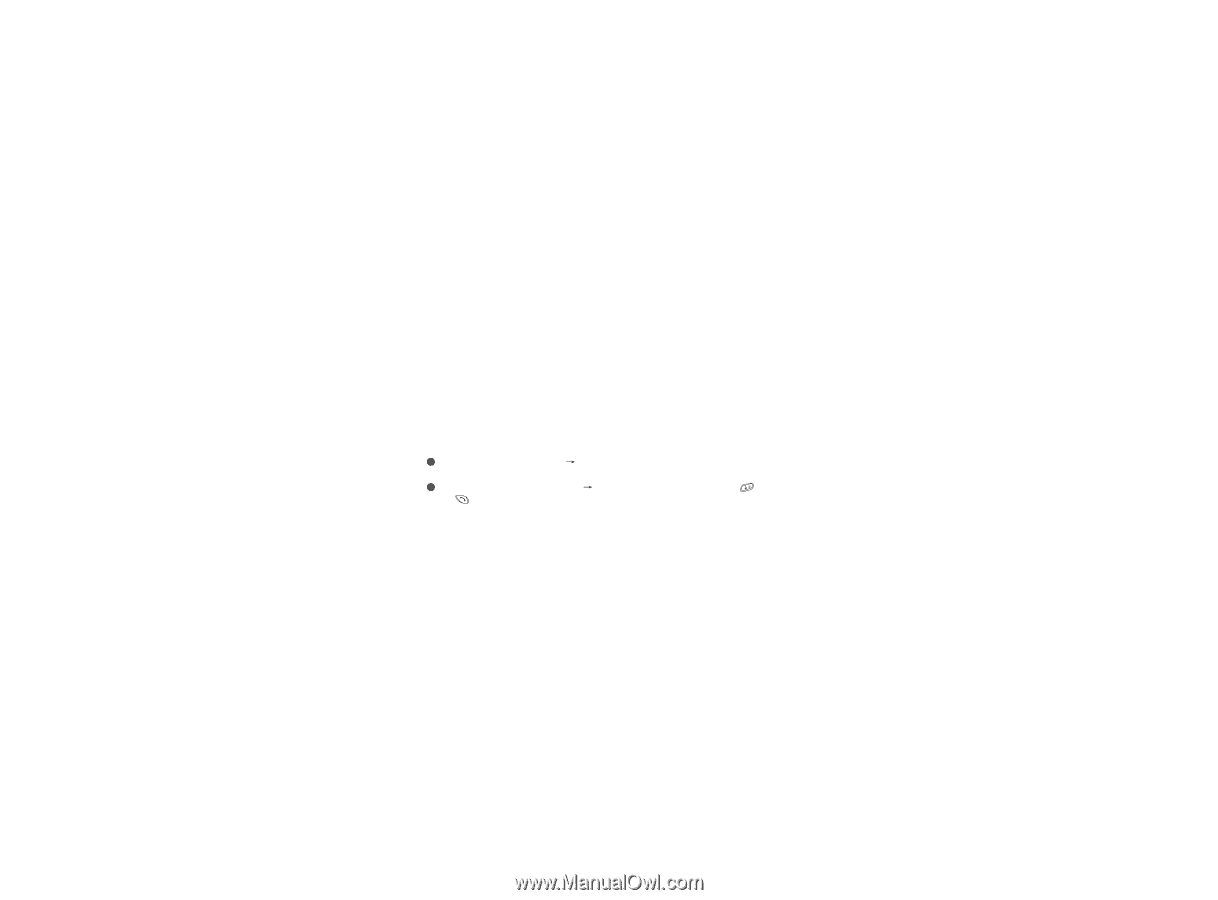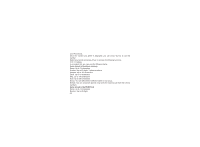Haier D1200P User Manual - Page 69
Erase all, 10.7 Speed dial, 10.8 Memory status
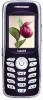 |
View all Haier D1200P manuals
Add to My Manuals
Save this manual to your list of manuals |
Page 69 highlights
You can add two new group names to the phone. 3.10.6 Erase all Before accessing this option, you will be asked to enter lock code (the default is 000000). This feature allows complete erasing of all contacts either in RUIM card memory or Phone memory; the information thus deleted is unrecoverable. 3.10.7 Speed dial Speed dial is a fast way to call one of your special numbers. Your mobile phone has 99 speed dial entries in which the first one are by default. Each speed dial entry can be edited by user. To dial Speed dial number Speed Dial Keys from 1 to 9 Press and Hold the number key , automatically it will dial the corresponding number. Speed Dial keys from 10 to 99 Type the numbers along with key and press key. (E.g. Speed dial 11th entry. Type 11# and press dial key.) Default Speed Dial Numbers are: 1=Voice Mail (*777) 3.10.8 Memory status This function helps you to check the number of entries stored in the names lists. 65