Haier D1200P User Manual - Page 53
Tip calculator, 6.5 World clock, 6.6 Stop watch
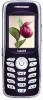 |
View all Haier D1200P manuals
Add to My Manuals
Save this manual to your list of manuals |
Page 53 highlights
To clear the entered number or operand, press key [Erase]. To calculate the result, press key [Result] or press key [=]. 3.If you wish to start a new calculation, press key [Reset]. 4.If you close the calculator function, press key [Back]. Note: For a limited degree of accuracy, this function should only be used for reference. 3.6.4 Tip calculator This function allows you to quickly calculator the tip along with bill amount as well as an option to split the total bill. 3.6.5 World clock User can view the timing of different cities in the world. Jakarta Time is save as default. Press up and down navigation key for viewing the timings of other cities. 3.6.6 Stop watch After entering the stopwatch main interface, the phone displays the starting time 00:00:0, press key [Start] to start timing. Here press key [Pause] to pause timing, press key [Resume] again to continue timing, and that press key [Reset] to return to the stopwatch main interface. 49















