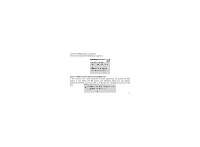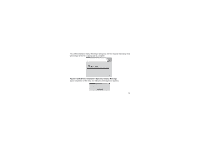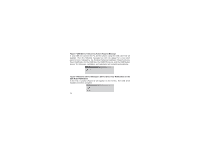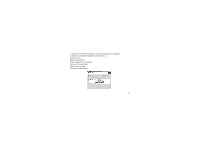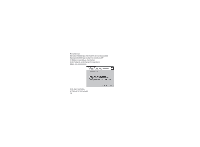Haier D1200P User Manual - Page 79
Windows Device Manager's Device Discovery Notification for - windows 7
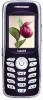 |
View all Haier D1200P manuals
Add to My Manuals
Save this manual to your list of manuals |
Page 79 highlights
Figure 9-Windows Device Manager's Device Discovery Notification for the CBP USB Modem Device 7. An examination of the Windows Device Manager's device list (as depicted in Figure 10) will evidence the successful installation of the USB devices, namely: VIA Telecom USB Hub Device VIA Telecom ETS Device VIA Telecom CBP USB Modem Figure 10-Windows Device Manger's Device List After Successful Installation of the VIA USB Devices Note: 75
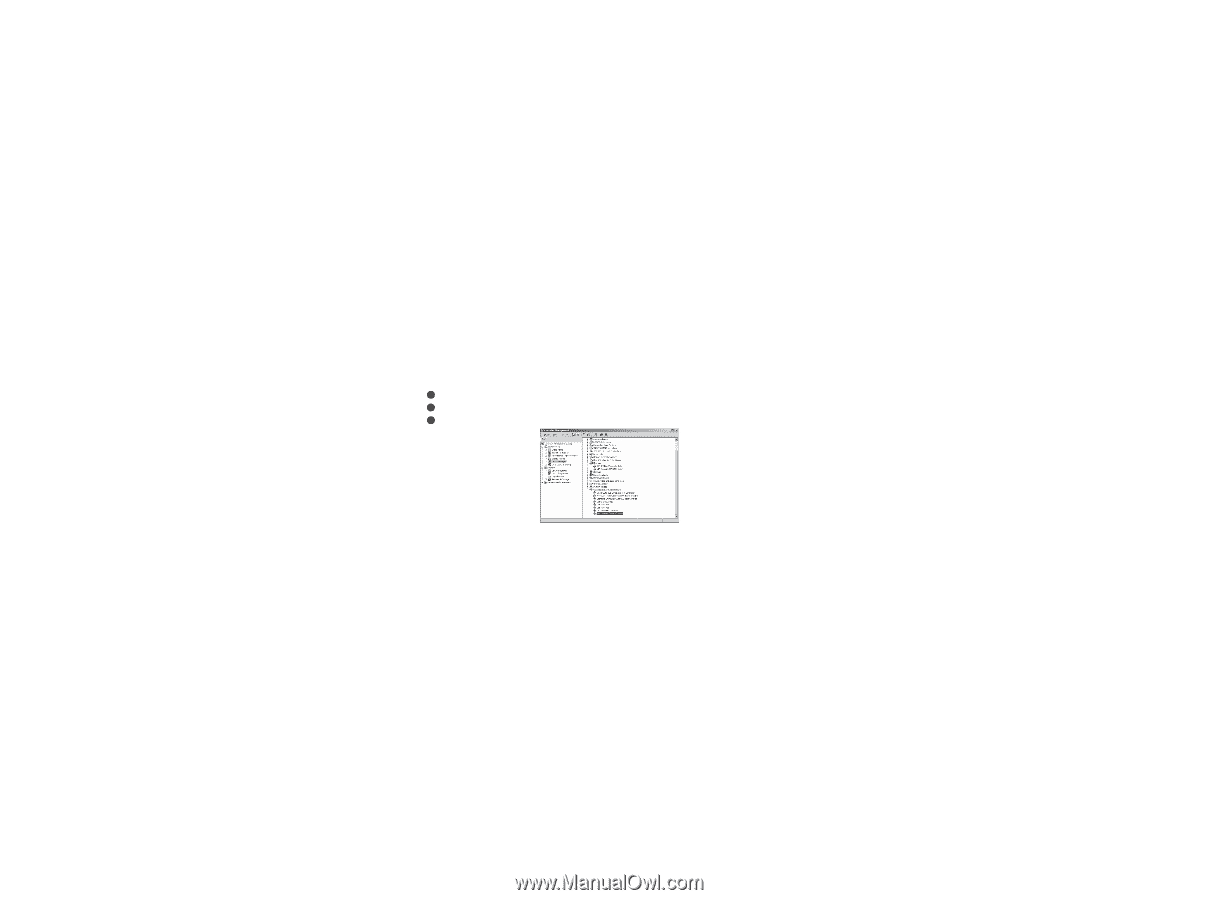
75
Figure 9-Windows Device Manager's Device Discovery Notification for the
CBP USB Modem Device
Figure
10-Windows
Device
Manger's
Device
List
After
Successful
Installation of the VIA USB Devices
Note:
7. An examination of the Windows Device Manager's device list (as depicted in
Figure 10) will evidence the successful installation of the USB devices, namely:
VIA Telecom USB Hub Device
VIA Telecom ETS Device
VIA Telecom CBP USB Modem