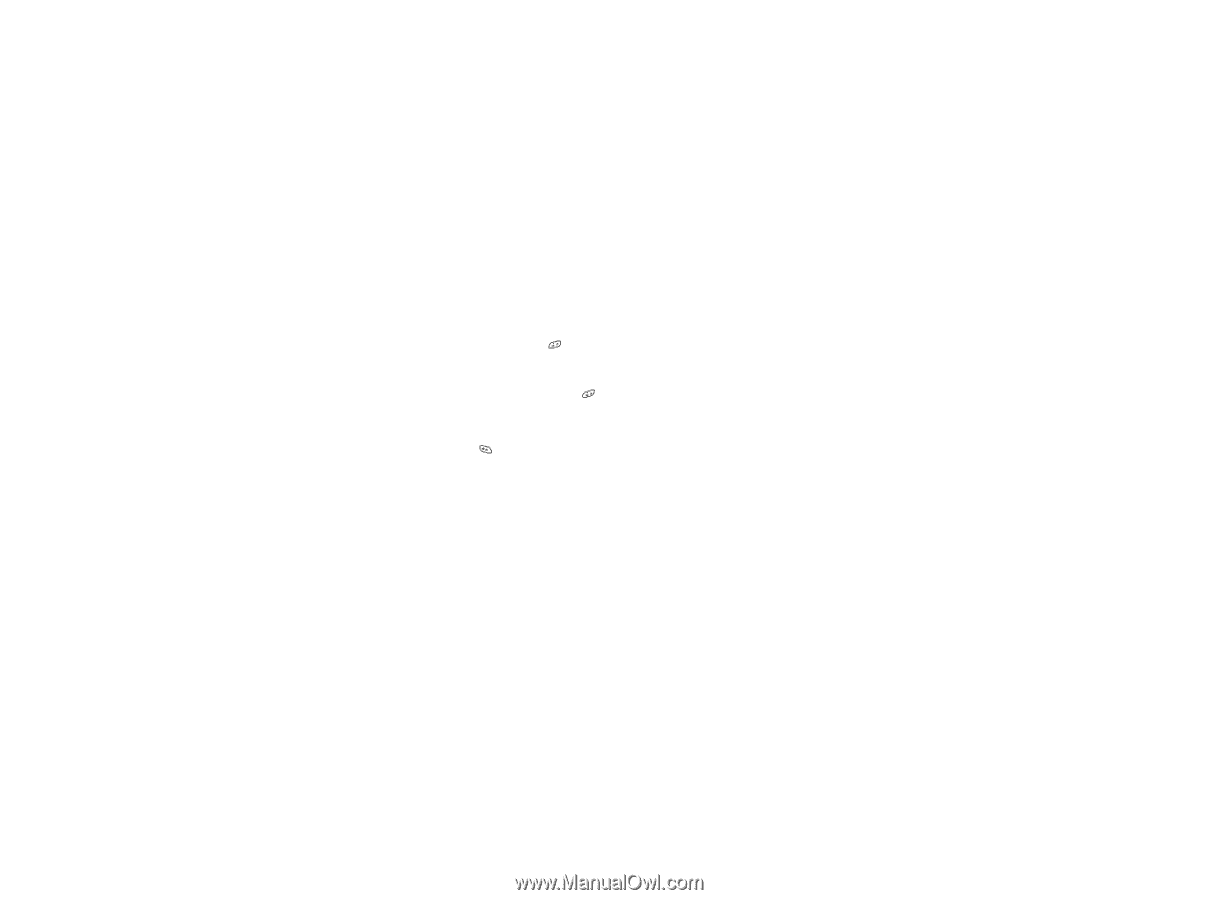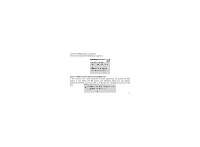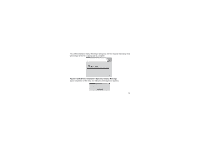Haier D1200P User Manual - Page 72
USB windows device driver installation guide - usb driver
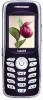 |
View all Haier D1200P manuals
Add to My Manuals
Save this manual to your list of manuals |
Page 72 highlights
The following steps show how to write a text by using these input methods: 1.In text-editing mode, tap key several times until 'En' is displayed at the topright corner of the screen. 2.Press each key once, even when the letter you required is not the first letter on the key. For example, to enter the word 'Mary', press 6,2,7,9 key. 3.During inputting, you can press key, then press the corresponding number key. 4.Press 0 key to add a space. 4.4 Entering symbols 1.Press the key to enter the special character library. 2.Press up/down navigation key to select the symbol you need. 3.Press the corresponding number key. 5.USB windows device driver installation guide 5.1 Introduction This document is a user guide for USB Windows device driver installation process. The USB Windows device driver provides the interface between the operating system and Haier D1200P handsets, allowing user applications to 68