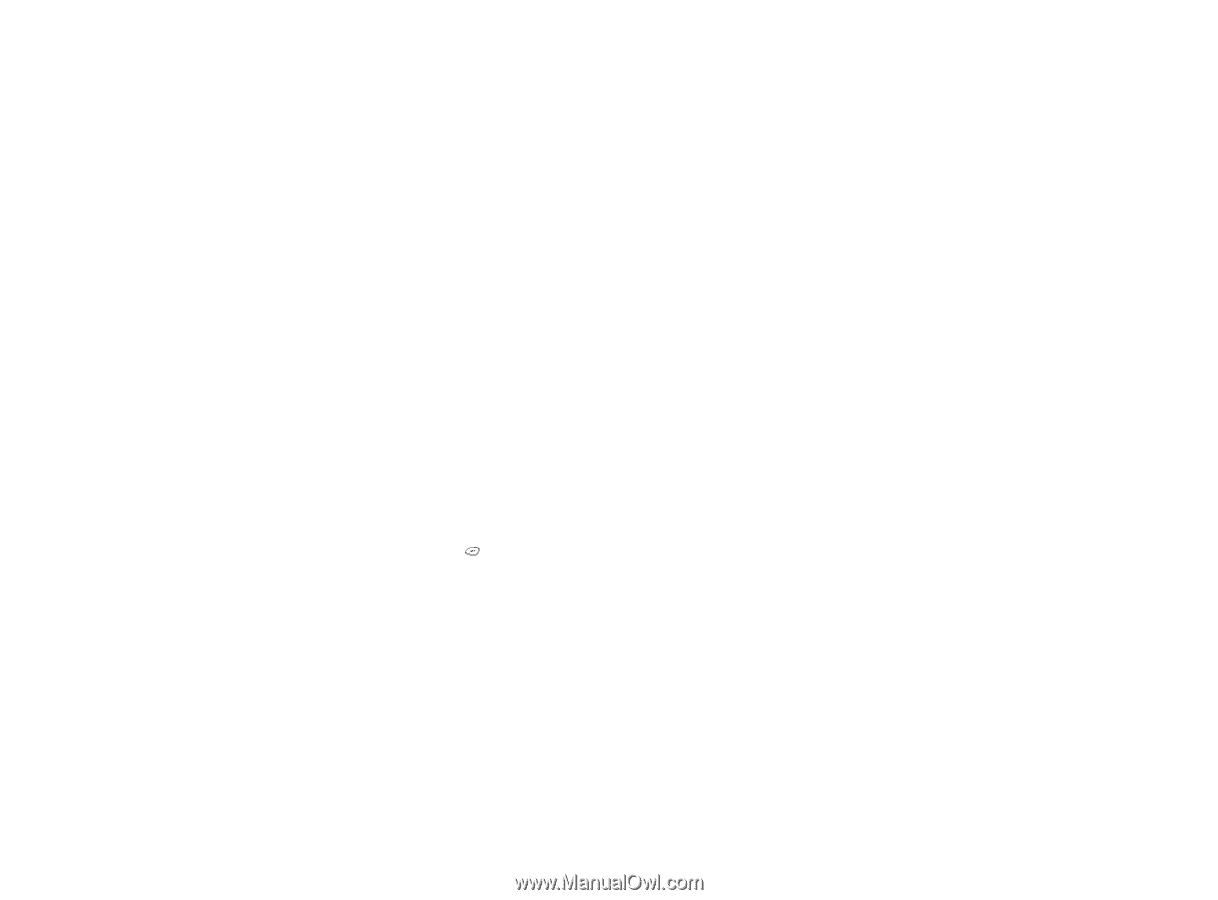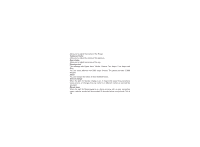Haier D1200P User Manual - Page 38
Profiles
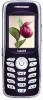 |
View all Haier D1200P manuals
Add to My Manuals
Save this manual to your list of manuals |
Page 38 highlights
Phone displays the time used by the last call since the counter was reset. 3.2.5.2 Total received calls Phone displays the time used by received calls since the counter was reset. 3.2.5.3 Total dialled calls Phone displays the time used by dialled calls since the counter was reset. 3.2.5.4 Reset all You can reset the counter of the calls timer to zero. 3.2.5.5 Life time Phone displays the total duration used by all calls and the total number of calls since the counter was reset. 3.3 Profiles The profiles function provides a quick and convenient way to reset your mobile phone setting for a particular environment (e.g. to set your mobile for not ringing when you are in a meeting, or increasing the volume of the ring tone when outside). Each profile has a factory default, however you can adjust each profile to suit your requirements. How to activate a profile 1. Press key to access the profile function. 34