Haier D1200P User Manual - Page 52
Calculator
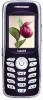 |
View all Haier D1200P manuals
Add to My Manuals
Save this manual to your list of manuals |
Page 52 highlights
3.6.2.1 Quick alarm The quick alarm clock can set different alarm times 'After 10min','After 30min', 'After 1h', 'After 3h', 'Off'. The alarm can't be used when the mobile is power off. 3.6.2.2 Snooze mode Off It can be set to turn off the alarm completely by pressing any key when the alarm wakes up. 10 minutes/15 minutes/20 Minutes When the alarm goes off, select Snooze to postpone the alarm for 10/15/20 minutes. 3.6.3 Calculator The calculator function performs the 4 arithmetic calculations using up to 12 digits, addition (+), subtraction (-), multiplication ( ), and division ( ). 1.Press key to display the calculator main interface. 2.Key operations for calculation are as follows: Enter the first number. Press number key to input the number, press key to input the decimal point and the key for a negative sign. Then select the operation by pressing one of the four direction keys. Input the second number after that. 48















