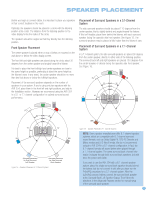Harman Kardon AVR 354 Owners Manual - Page 26
Connect a DVD, SACD, Blu-ray Disc or HD-DVD Player - protect
 |
View all Harman Kardon AVR 354 manuals
Add to My Manuals
Save this manual to your list of manuals |
Page 26 highlights
INSTALLATION The precise connections to be made depend on the capabilities of the source device and your video display (TV). Select the best audio and video connections for each source. The types of connections are listed in order of preference: HDMI Connections • Choose the HDMI connection if it's available on your source device and your TV. An HDMI connection carries both digital audio and video, enabling a single-cable connection from the source device to the AVR. Except as noted below, no other audio or video connections are required. NOTE: If your DVD-Audio, SACD, Blu-ray Disc or HD-DVD player is not capable of outputting multichannel digital audio through its HDMI output, make additional 6-/8-channel analog audio connections. If the player is capable of playing multichannel discs, including DVDAudio, SACD, Blu-ray Disc and HD-DVD, but it is not capable of outputting the multichannel audio through its HDMI output, make the following additional connections (see Figure 21): • Connect the DVD player's 6-/8-channel analog audio outputs to the 6-/8-Channel Analog Audio Inputs on the AVR. AVR 354 Audio Connections (for non-HDMI sources) • Choose one digital audio connection: Optical or Coaxial • Optional, or where digital audio is not available: Analog audio for making recordings for personal use or as a backup. Analog audio is required for older analog sources that don't have digital audio outputs, such as cassette decks. Video Connections (for non-HDMI sources) (choose only one, and make sure that type is available on your TV) • Component video • S-video • Composite video Figure 21 - Connecting a Multichannel Audio Player Component Video: If the DVD player or the TV does not have an HDMI connector, but they both have component video connectors, connect the player as follows (see Figure 22): • Connect the DVD player's component video output to the Component Video 1, 2 or 3 Input on the AVR. • Connect one of the DVD player's digital audio outputs to one of the Coaxial or Optical inputs on the AVR. NOTES: • If the video display is equipped with a DVI digital video input, make sure it is also HDCP-compliant (High-Bandwidth Digital Content Protection) to display copy-protected materials. • If the source or video display has a DVI input, use an HDMIto-DVI adapter (not included), and make separate audio connections. AVR 354 Connect a DVD, SACD, Blu-ray Disc or HD-DVD Player HDMI Video: If the DVD player and the TV both have an HDMI connector, connect the player as follows (see Figure 20): • Connect the DVD player's HDMI output to the HDMI 1, 2 or 3 Input on the AVR. AVR 354 Figure 22 - Connecting a Component-Video-Equipped Disc Player If the player is capable of playing multichannel discs, including DVD-Audio, SACD, Blu-ray Disc and HD-DVD, make the following additional connection (see Figure 21): • Connect the DVD player's 6-/8-channel analog audio outputs to the 6-/8-Channel Analog Audio Inputs on the AVR. Composite/S-Video: If the best video connection common to both the DVD player and the TV is either S-video or composite video, follow these steps (see Figure 23): Figure 20 - Connecting an HDMI-Equipped Disc Player 26 26